We’re calling 2025 “The Year of No Code,” and that’s because no-code app builders and AI tools are revolutionizing the way non-technical entrepreneurs are creating functional, profitable apps. If you have a brilliant app idea but lack the technical skills to code it from scratch, look no further: This guide digs into the top 12, offers monetization ideas, and helps you decide which is right for you.
Contents
- 1 The 12 Best No-Code App Builders and AI Tools for Entrepreneurs
- 2 Can I Build an App If I Don’t Know How to Code?
- 3 What Should I Look for When Choosing No-Code App Builders and AI Tools?
- 4 1. Adalo
- 5 2. Bubble
- 6 3. Webflow
- 7 4. Glide
- 8 5. Make
- 9 6. Airtable
- 10 7. Softr
- 11 8. Voiceflow
- 12 9. Zapier
- 13 10. Bravo Studio
- 14 11. Thunkable
- 15 12. Xano
- 16 Honorable Mention: WeWeb
- 17 Bring Your Business Idea to Life with No-Code Solutions
- 18 Land Your Dream Full Stack JavaScript Developer Job in 2025!
The 12 Best No-Code App Builders and AI Tools for Entrepreneurs
Here’s a quick look at the 12 standout no-code app builders and AI tools we’ll be covering:
- Adalo: Good for solopreneurs launching MVPs quickly and publishing apps to app stores.
- Bubble: Good for creative entrepreneurs who want full design control over highly customizable web apps.
- Webflow: Good for design-oriented founders building responsive and visually stunning web apps.
- Glide: Good for spreadsheet-savvy entrepreneurs turning data into polished, functional apps.
- Make: Good for creating complex integrations and automating workflows with a visual interface.
- Airtable: Good for entrepreneurs managing data-heavy projects and workflows with backend flexibility.
- Softr: Good for entrepreneurs looking to turn Airtable data into client portals, membership sites, or web apps quickly.
- Voiceflow: Good for entrepreneurs building conversational apps, like chatbots and voice assistants.
- Zapier: Good for automating workflows between tools to save time and boost productivity.
- Bravo Studio: Good for designers and creators who want to turn Figma or Adobe XD prototypes into functional mobile apps.
- Thunkable: Good for entrepreneurs focusing on building cross-platform apps for iOS, Android, and web.
- Xano: Good for entrepreneurs looking for a reliable, scalable backend for complex apps.
These tools cover a wide range of use cases, from launching lightweight MVPs and automating workflows to creating polished mobile apps, web platforms, and enterprise-grade solutions. Whatever your entrepreneurial goal, there’s a no-code solution tailored to your needs.
Can I Build an App If I Don’t Know How to Code?
Absolutely! No-code app builders and AI tools democratize app development. With a willingness to learn, you can:
- Drag and drop elements to create functional designs.
- Integrate backend services like databases or APIs without writing code (don’t worry — these tools make this easy!).
- Automate processes with visual workflows.

Start simple with Adalo and gradually explore more robust platforms like Bubble. No-code builders offer varying levels of customization, making them ideal for individuals and businesses looking to build functional applications without programming knowledge. While coding knowledge can help, these tools are specifically designed to empower non-technical users to turn ideas into reality.
Partial to coding?Jump into our Techdegree Bootcamp program for just $199 per month. Graduate with a certification and a professional portfolio in as little as 3 months!
What Should I Look for When Choosing No-Code App Builders and AI Tools?
When selecting the right tool, consider these factors:
- Purpose: Are you building a mobile app, web app, or automating a process?
- Ease of Use: Opt for a tool that matches your technical confidence level.
- Scalability: Can the platform grow with your app’s user base?
- Cost: Balance affordability with essential features.
- Integration Options: Ensure compatibility with other tools you’re using.
- Community Support: Look for active forums, tutorials, and customer support.
Other Key Factors to Consider When Choosing No-Code Tools
When choosing a no-code app builder, these additional factors are important:
Pricing
Opt for platforms with affordable, scalable pricing that grows alongside your app’s success, so you only pay more when your app delivers value. Also, consider costs for publishing apps on platforms like the Apple App Store ($99/year) or Google Play Store ($25 one-time fee). Select tools that scale with your app’s growth and factor in publishing costs like app store fees.
Plugins and Templates
Gain access to high-quality, pre-built templates and plugins that save time and let you take advantage of tools created by the platform’s community. Many app builders provide plugin marketplaces with pre-built solutions for easy integrations. For advanced users, platforms like Bubble also allow the creation of custom plugins to connect unique tools and APIs.
Built-In Integrations and API Access
When choosing an app builder, prioritize platforms that offer native integrations with common tools used for databases, CRMs, payment gateways, and e-commerce platforms. Choose platforms that seamlessly connect to third-party services through APIs or integration tools like Zapier and Make, unlocking endless functionality for your app. For more advanced use cases, some platforms allow you to write custom scripts to add advanced logic and integrate external APIs and customize endpoints for precise control. Tools like Adalo excel in this area, offering robust API support and flexibility to ensure your app can handle even the most complex requirements.
Modern and Flexible Design Options
Look for tools that offer cutting-edge design features, customization, and modern visual elements such as animation and interactivity. This will ensure your app not only works well but also looks visually stunning, professional, and aligned with current user expectations. A great design will enhance user experience and make your app stand out in a competitive market.
Monetization Options
For entrepreneurs looking to monetize their app, consider payment collection and security. Make sure the platform supports reliable payment gateways like Stripe or PayPal, subscription management, in-app purchases, and e-commerce features. Prioritize monetization options such as ad integration, membership models, and flexible pricing rules, while ensuring security with PCI-DSS compliance, SSL encryption, and multi-currency support. The ideal app builder will provide flexible, secure, and scalable payment solutions to help you generate revenue seamlessly.

1. Adalo
Adalo is a powerful no-code app builder that allows entrepreneurs to quickly create mobile and web apps using an intuitive drag-and-drop interface. Designed to turn ideas into reality without requiring technical expertise, Adalo strikes a perfect balance between user-friendliness and advanced functionality. And it’s our favorite of the bunch.
With features like pre-built templates, app store publishing, and responsive designs that work seamlessly across mobile, web, and as Progressive Web Apps (PWAs), Adalo makes app development accessible to non-technical users while delivering robust results.
- Great for building:
iOS and Android mobile apps, client portals, internal business tools, and directories. - Best features:
Adalo stands out as the only no-code tool on this list that builds real, native mobile apps ready for direct publishing to app stores. It combines simplicity with powerful capabilities like responsive design, PWA compatibility, and an extensive library of templates to jumpstart your projects. - Pricing:
Free for basic use; paid plans start at $45/month. - Use case:
Adalo is ideal for solopreneurs launching MVPs to validate their ideas or small businesses creating internal tools and client-facing apps. Launch subscription-based mobile apps, client portals, or small e-commerce apps. Monetize through paid app downloads or in-app purchases. - Speed to launch:
Fast – MVPs can be built and launched in days.
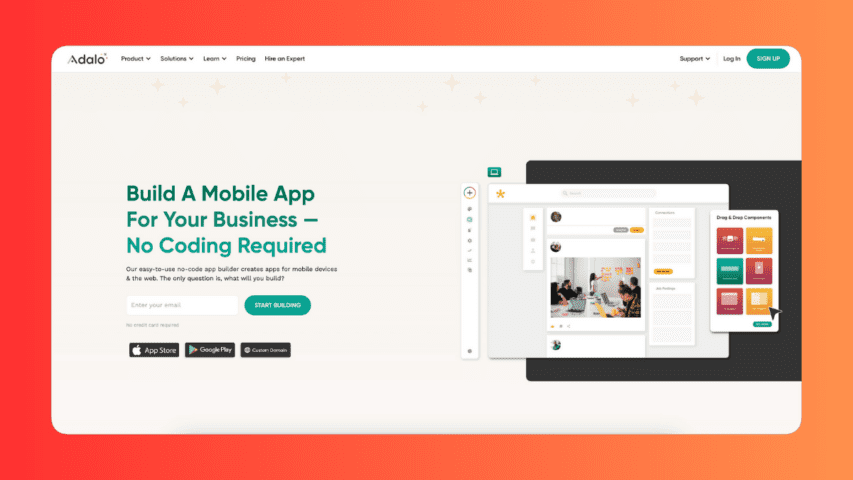
Adalo’s ability to build native mobile apps without compromising simplicity has made it a favorite among entrepreneurs. It’s an excellent choice for anyone looking to launch quickly and effectively while maintaining high-quality results.
2. Bubble
Bubble is a popular no-code platform for building custom web apps with both backend and frontend capabilities. It provides unmatched flexibility and control, allowing you to create highly customized, complex applications without writing code. Its robust plugin marketplace and backend features make it ideal for advanced projects.
While Bubble is an excellent no-code tool, it’s not as beginner-friendly as Adalo. It’s top-notch for building custom applications quickly, but its apps are hosted on its proprietary infrastructure, which means migrating your app to another platform or exporting code is not possible, which can limit flexibility long-term.
- Great for building:
Marketplace apps, SaaS platforms, social networks, and interactive tools. - Best features:
Drag-and-drop interface, database management, and an extensive plugin marketplace. - Pricing:
Free for basic use; paid plans start at $29/month. - Use case:
Build SaaS platforms, marketplaces, or membership sites and monetize through subscriptions, commissions, or ads. - Speed to launch:
Moderate – Fully functional, complex apps can be launched within weeks to months.
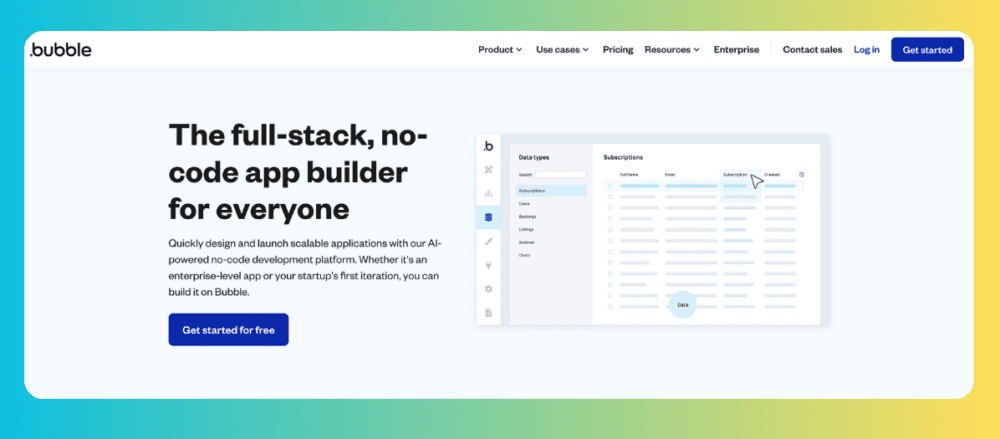
Bubble’s plugin marketplace provides pre-made functionality for nearly any use case imaginable, allowing you to build up to 80% of your app by simply dragging and dropping plugins. While learning to build apps properly is always beneficial, Bubble empowers you to create complex, feature-rich applications with ease and without writing a single line of code. Just be aware that advanced functionality requires a significant time investment to learn workflows, responsive design, and database management.
3. Webflow
Webflow is a no-code tool designed for building responsive websites and web apps with advanced design capabilities and integrated CMS (Content Management System) features. It empowers users to create visually stunning, professional-grade digital experiences without writing a single line of code.
- Great for building:
Websites, e-commerce stores, marketing and landing pages, interactive CMS-based sites, and lightweight web apps. - Best features:
Webflow stands out for its pixel-perfect design control, allowing you to create highly customizable websites. It combines advanced design tools with hosting services, e-commerce functionality, and seamless CMS integration, making it ideal for both designers and non-designers. - Pricing:
Free for basic use; hosting plans start at $14/month. E-commerce plans are available at higher tiers. - Use case:
Perfect for design-oriented founders and small businesses building customizable web apps, stores, or professional-grade marketing and portfolio websites. Develop and sell websites, e-commerce stores, or premium CMS-powered platforms. Charge clients for development services or monetize through online sales. - Speed to launch:
Fast – Static websites can be built in hours; full apps within days or weeks.
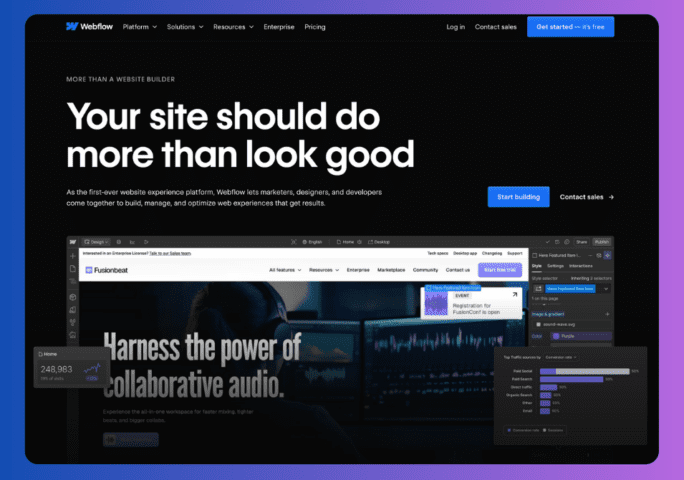
Webflow’s ability to deliver complex, visually stunning websites while remaining accessible to non-technical users makes it a go-to solution for entrepreneurs focused on design and functionality. Whether you’re creating a brand website or an interactive CMS platform, Webflow combines creative freedom with ease of use.
4. Glide
Glide is a no-code platform that transforms spreadsheets (Google Sheets or Excel) into polished, functional mobile and web apps. It’s an ideal solution for entrepreneurs who are comfortable working with data but want to build apps without coding.
- Great for building:
Data-driven apps like inventory trackers, project management tools, event organizers, and lightweight consumer apps. - Best features:
Seamless spreadsheet integration, real-time data updates, pre-built templates, and an intuitive design interface that makes creating apps fast and easy. - Pricing:
Free for personal use; paid plans start at $25/month. - Use case:
Perfect for spreadsheet-savvy entrepreneurs and small businesses looking to turn existing data into functional apps for internal processes, client tools, or event management. Create business dashboards, inventory trackers, or internal tools and sell them to small businesses or offer them as a service. - Speed to launch:
Very fast – Simple apps can be built and deployed in hours.
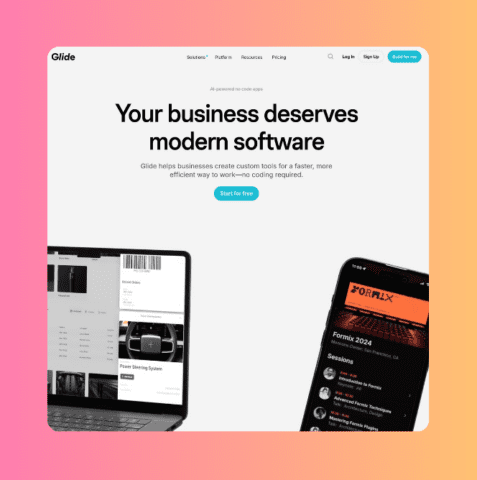
Glide’s simplicity and real-time updates make it a standout choice for those who want to leverage their spreadsheet skills to create sleek, usable apps without writing a single line of code.
5. Make
Make (formerly Integromat) is a no-code automation platform designed to connect apps and create complex workflows with an intuitive visual interface. It allows users to automate intricate processes and integrate multiple tools seamlessly, making it a powerful choice for advanced automation needs.
- Great for building:
Integration-based apps that automate processes between tools, such as data transfers, notifications, task management, and reporting systems. - Best features:
Make stands out for its flexible, visual workflow builder, which makes it easy to design and manage even the most complex automations. It supports a wide range of integrations, custom logic, and real-time execution, giving entrepreneurs complete control over their processes. - Pricing:
Free tier available; paid plans start at $9/month. - Use case:
Make is ideal for entrepreneurs and businesses that need to integrate multiple tools, automate repetitive tasks, and create complex workflows to save time and streamline operations. Offer automation setup services to businesses to help streamline operations, or sell recurring automation solutions for workflows. - Speed to launch:
Very fast – Automation workflows can be implemented in hours.
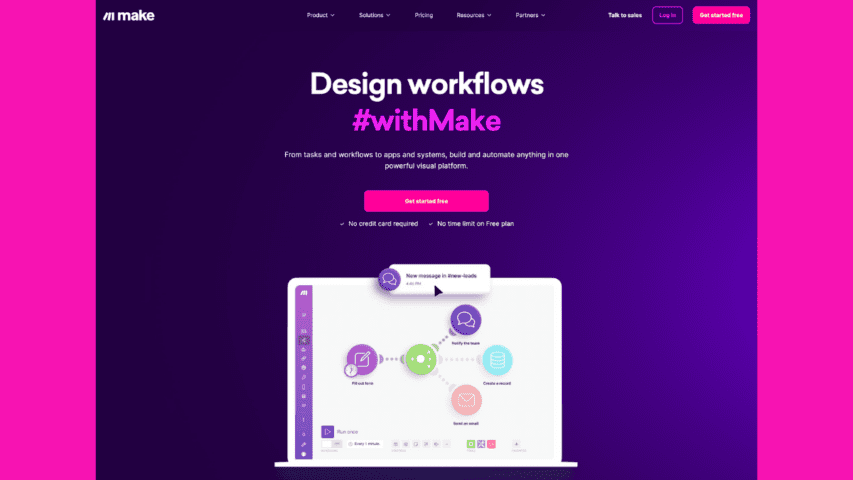
Make’s powerful visual interface and advanced automation capabilities make it the go-to solution for creating intricate integrations without coding, enabling users to work smarter and scale efficiently.
6. Airtable
Airtable is a powerful no-code tool that combines the simplicity of a spreadsheet with the functionality of a database, making it perfect for managing and organizing app data. Its flexibility and integration options allow you to use it as the backend for no-code app builders, powering dynamic apps with ease.
- Great for building:
Airtable can serve as the backend for apps such as project management tools, inventory trackers, client portals, CRMs, and internal business workflows when paired with app builders like Softr, Glide, Adalo, and more. - Best features:
Airtable’s standout features include customizable fields, powerful filtering and sorting, real-time collaboration, and automation workflows. It integrates seamlessly with other tools like:- Softr: Build client portals and membership sites powered by Airtable data.
- Glide: Turn Airtable data into sleek mobile and web apps.
- Adalo & Bravo Studio: Use Airtable as a backend via custom API integrations.
- Zapier & Make: Automate workflows and sync Airtable data across platforms.
- Pricing:
Free for basic use; paid plans start at $10/user per month. - Use case:
Airtable is ideal for entrepreneurs and businesses managing data-heavy projects, such as CRMs, project trackers, or apps requiring dynamic data updates. By pairing Airtable with app builders, you can turn your organized data into functional, no-code apps without the need for a separate backend. Sell Airtable-powered apps, project trackers, CRMs, or dashboards as solutions for businesses looking for organized, dynamic tools. - Speed to launch:
Fast – Backend apps and workflows can be functional within days.
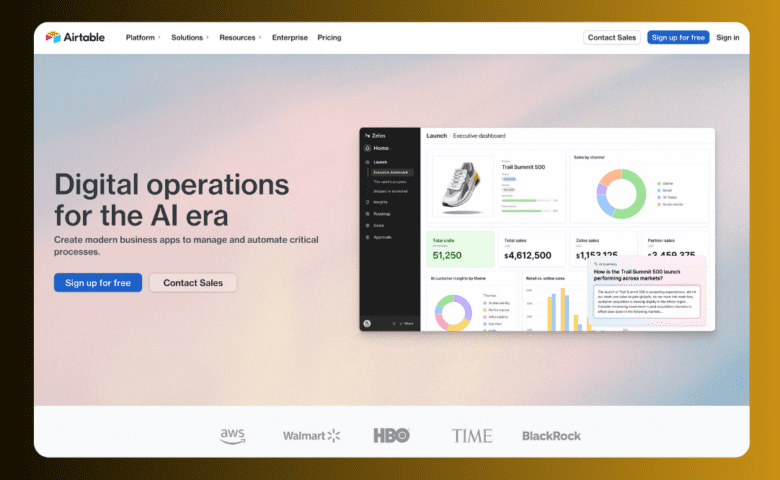
Airtable’s versatility and integrations make it a key building block for no-code app development, empowering creators to connect their data seamlessly with powerful front-end tools.
7. Softr
Softr is a no-code platform that allows entrepreneurs to turn Airtable or Google Sheets data into fully functional web apps, client portals, and membership websites. It’s designed to help non-technical users quickly create data-driven apps without writing a single line of code.
- Great for building:
Client portals, membership websites, directories, internal tools, and lightweight e-commerce platforms. - Best features:
Softr stands out for its seamless integration with Airtable and Google Sheets, enabling users to transform data into functional, responsive web apps. It offers pre-built templates, customizable layouts, and features like user authentication and payment integrations to get apps up and running quickly. - Pricing:
Free for basic use; paid plans start at $29/month. - Use case:
Softr is perfect for solopreneurs, small businesses, and entrepreneurs looking to build functional apps like client portals, internal tools, or membership platforms without any coding knowledge. Build and sell gated membership sites, directories, or client dashboards. Monetize through subscriptions, one-time fees, or client services. - Speed to launch:
Very fast – MVPs can be created and launched in 1-2 days.
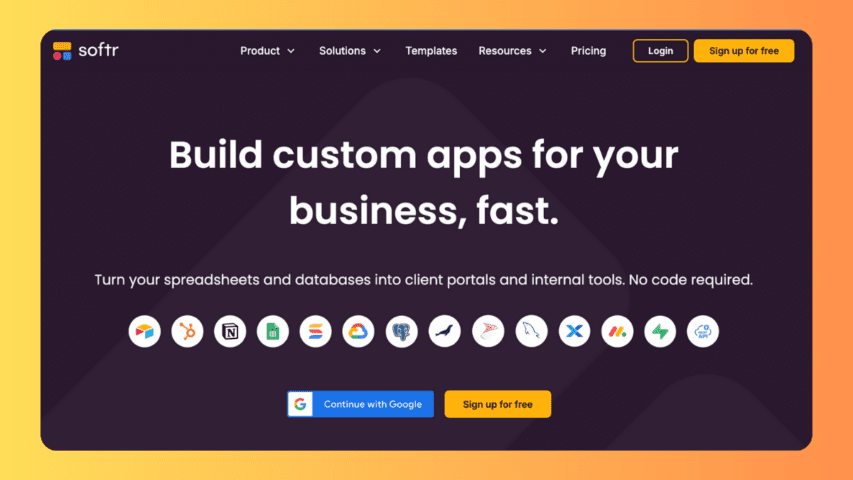
Softr’s ability to turn data into fully operational apps in minutes makes it a go-to solution for entrepreneurs who need speed, simplicity, and flexibility in launching their projects.
8. Voiceflow
Voiceflow is a no-code platform for building conversational apps and voice assistants. Whether you’re creating voice-based apps for Alexa and Google Assistant or AI-powered chatbots for websites, Voiceflow offers a streamlined solution to bring your ideas to life with ease.
- Great for building:
Voice apps for Alexa and Google Assistant, AI-powered chatbots, and customer service applications. - Best features:
Voiceflow is optimized for building voice assistants and chatbots, making it highly efficient for these use cases. Teams can collaborate in real time, editing apps simultaneously with live updates. Its AI training feature allows you to leverage existing data to create personalized, business-specific responses, while a robust marketplace provides pre-built components like Calendly integrations, file uploads, and WhatsApp support. Combined with an intuitive drag-and-drop interface and extensive templates, Voiceflow remains one of the most beginner-friendly tools for creating conversational apps. - Pricing:
Voiceflow offers a free plan with basic features. Paid plans start at $40/month, depending on team size and functionality needs. - Use case:
Voiceflow is ideal for entrepreneurs and businesses looking to create AI-powered voice assistants, chatbots, and customer service apps without coding. It’s perfect for enhancing customer interactions or automating support across multiple platforms. Create and sell AI-powered chatbots or voice apps to businesses for customer support, e-commerce platforms, or content delivery. - Speed to launch:
Moderate – Simple bots can be live in hours; advanced solutions in weeks.
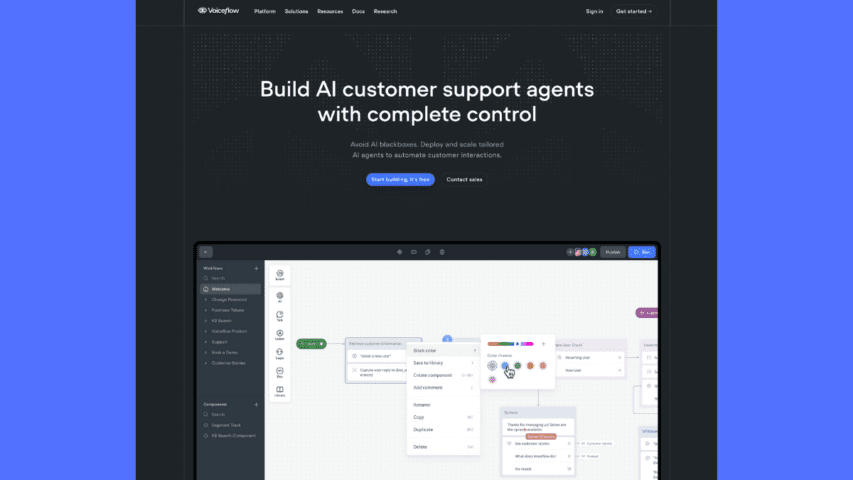
Voiceflow’s focus on voice and chatbot development, combined with its ease of use, real-time collaboration, and powerful AI training capabilities, makes it a top choice for entrepreneurs building conversational experiences.
9. Zapier
Those looking to connects apps and services to streamline workflows, save time, and reduce manual effort will appreciate Zapier. By automating repetitive tasks, this no-code automation platform helps entrepreneurs and teams work more efficiently without writing a single line of code.
- Great for building:
Automation workflows that integrate tools like CRMs, email platforms, spreadsheets, task managers, and project management tools. - Best features:
Zapier supports thousands of app integrations, offers an intuitive drag-and-drop interface, and enables users to automate complex workflows in minutes. - Pricing:
Free tier available; paid plans start at $20/month. - Use case:
Zapier is perfect for entrepreneurs and small businesses looking to save time by automating repetitive tasks, like syncing data across apps, sending automated emails, or managing workflows between tools. Offer automation consulting services to businesses, set up recurring workflow solutions, or automate your own business operations to save on costs. - Speed to launch:
Very fast – Automations can be set up and deployed in hours.
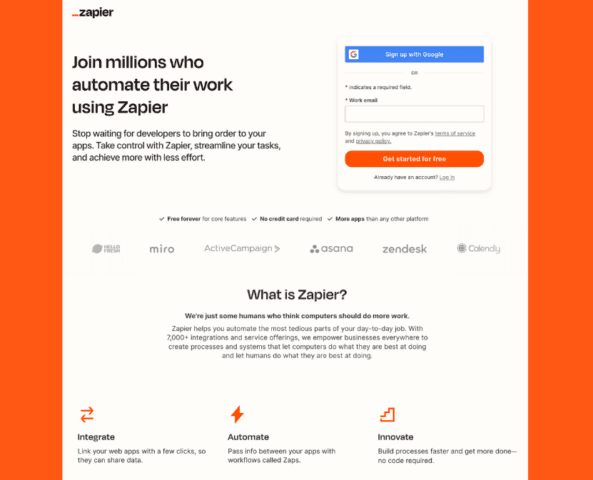
Zapier stands out for its unmatched app compatibility and ease of use, making it an essential tool for boosting productivity and simplifying daily operations.
10. Bravo Studio
Bravo Studio is a no-code app builder that allows you to transform Figma or Adobe XD designs into fully functional mobile apps without writing any code. By seamlessly integrating your designs with real data and backend tools, Bravo Studio empowers creators to build polished, production-ready apps with a strong focus on user interface and experience.
- Great for building:
iOS and Android mobile apps, MVPs, internal tools, and customer-facing applications with advanced design elements. - Best features:
Bravo Studio stands out for its ability to turn beautiful design prototypes into real mobile apps. It offers integrations with Airtable, REST APIs, and other backends for dynamic content, plus features like push notifications and app publishing. - Pricing:
Free for basic use; paid plans start at around $23/month. - Use case:
Ideal for designers, agencies, and entrepreneurs who want to turn their Figma or Adobe XD designs into functional apps quickly—perfect for building MVPs, client projects, or polished apps ready for app store publishing. Develop mobile apps for clients, or create and monetize niche consumer apps with subscriptions, downloads, or in-app purchases. - Speed to launch:
Fast – Turn designs into functional apps in a matter of days.
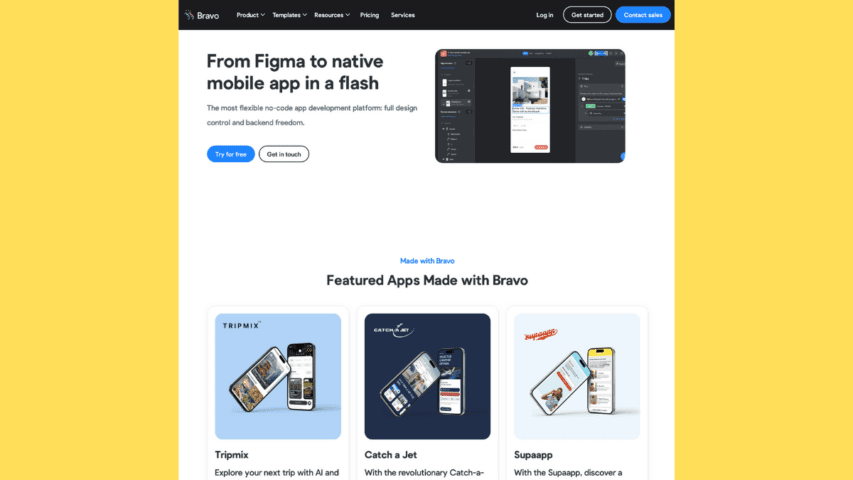
Bravo Studio’s design-first approach makes it a standout choice for creators who value user experience and need their apps to look as great as they function.
11. Thunkable
Another no-code app builder on our list is Thunkable. It empowers users to create cross-platform mobile apps for iOS, Android, and the web using a simple drag-and-drop interface. With its visual programming environment, Thunkable makes app development accessible to beginners while offering advanced features for more complex apps.
- Great for building:
Mobile apps for iOS and Android, progressive web apps (PWAs), productivity tools, games, and internal business apps. - Best features:
Thunkable’s standout features include cross-platform development (build once, deploy everywhere), integrations with Google Sheets and Firebase, real-time testing, and a drag-and-drop interface that requires no coding experience. - Pricing:
Free tier available; paid plans start at $13/month. - Use case:
Perfect for entrepreneurs, educators, and businesses that need to create apps quickly and efficiently for multiple platforms, such as internal tools, educational apps, or simple mobile games. Launch apps with monetization models such as in-app purchases, ads, or subscriptions. Offer app development services to businesses. - Speed to launch:
Fast – Simple apps can go live in days; more complex apps in weeks.
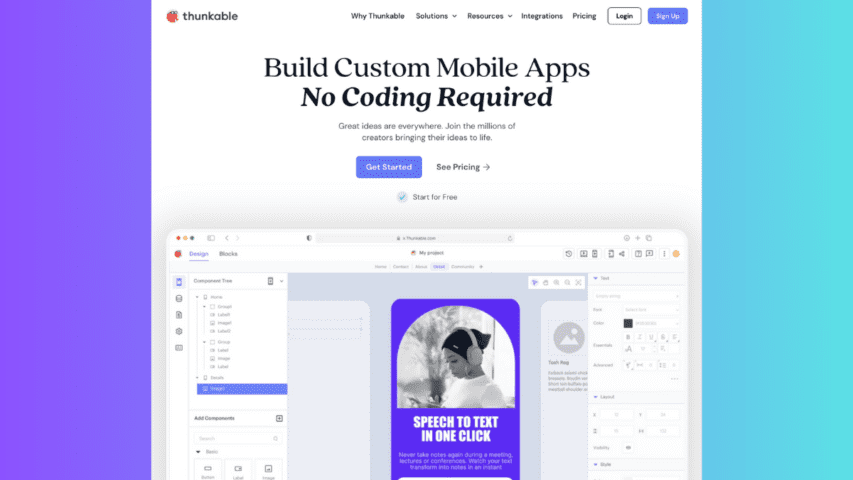
Thunkable stands out for its ability to deliver truly cross-platform apps without additional effort, making it an excellent choice for anyone looking to maximize reach across devices while keeping app development simple and intuitive.
12. Xano
Xano‘s website delivers on its promise: “Tell our AI your app idea, and it generates your backend database in seconds.” As a no-code backend platform, Xano handles everything from APIs to databases, giving you the tools to manage data, logic, and integrations for mobile, web, and desktop apps. You can now build a powerful, scalable backend for your app without writing a lick of code.
- Great for building:
Xano simplifies app development and scalability, powering apps like SaaS platforms, marketplaces, CRMs, and any app requiring a robust backend with dynamic data handling. - Best features:
Xano auto-generates RESTful APIs for easy integration with tools like Bubble, Adalo, and Webflow. It supports apps from MVPs to enterprise-grade solutions. And it offers real-time database management. We like its visual editor for custom logic and seamless third-party integrations. - Pricing:
Free tier available for testing; paid plans start at $59/month for production-ready backends. - Use case:
Perfect for entrepreneurs and developers looking for a reliable, scalable backend for complex apps. When paired with frontend builders like Adalo, it delivers the backend power needed to support dynamic, data-driven applications. Use Xano to power subscription-based SaaS platforms with recurring revenue, build backends for custom client apps, or create and monetize APIs for niche solutions. - Speed to launch:
Moderate – Backends can be set up and integrated with frontend tools in a few days for simple apps or weeks for more complex solutions.
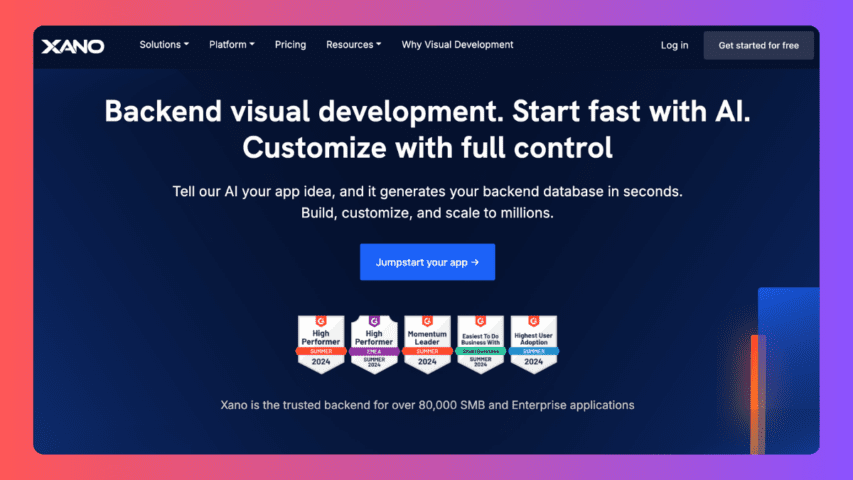
Xano stands out for offering enterprise-level backend capabilities in a no-code format, making it an excellent choice for apps that need strong performance, scalability, and seamless API integrations.
Honorable Mention: WeWeb
WeWeb earns our Honorable Mention for its commitment to zero vendor lock-in, letting you export full source code and maintain complete control. It blends no-code ease with developer flexibility, offering scalable UI control, REST API connectivity, and a code editor for advanced customization. While powerful, WeWeb’s advanced features come with a steeper learning curve and may require technical skills.
- Great for building:
SaaS platforms, internal tools & dashboards, HIPAA-compliant products, rapid and scalable MVPs. - Best features:
Visual drag-and-drop editor, WeWeb AI, no vendor lock-in, design freedom & customization, advanced business logic & access control. - Pricing:
Free plan for basic use, paid plans start at $16 per month. - Use case:
Quickly turn prototypes into fully functional MVPs for testing and market validation, and build scalable, multi-tenant SaaS apps, marketplaces, or membership sites, and monetize through subscriptions, commissions, or ads. - Speed to launch:
Moderate – Fully functional, complex apps can be launched within weeks to months.
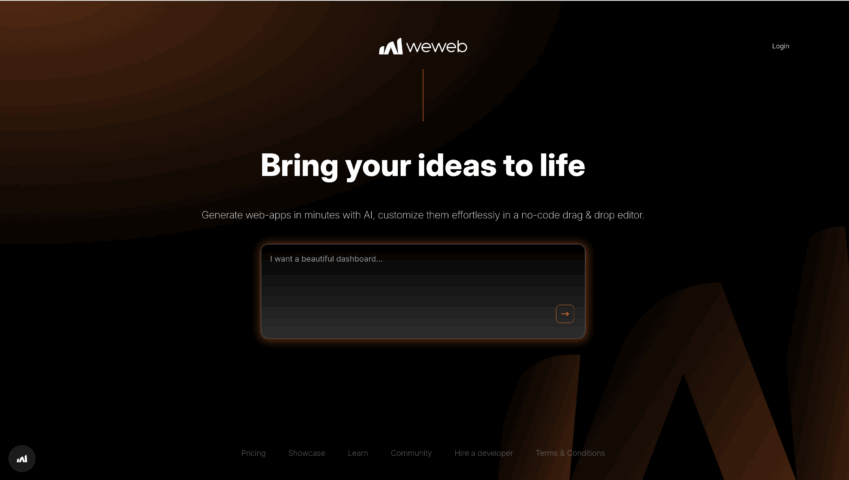
Bring Your Business Idea to Life with No-Code Solutions
No-code app builders and AI tools have unlocked endless possibilities for non-technical entrepreneurs, empowering anyone to turn ideas into real, functional products. Whether you’re building a sleek mobile app or automating workflows, the right tool can help you launch faster and smarter—without writing a single line of code. There’s a tool for every goal, skill level, and budget.
By focusing on your app’s purpose, leveraging powerful integrations, and choosing the platform that best fits your needs, you can make your business idea a reality. With the apps covered here, you can start generating value with no code app builders and AI tools.
Ready to take the leap? Explore these tools today and transform your vision into reality—no coding required!
Land Your Dream Full Stack JavaScript Developer Job in 2025!
Learn to code with Treehouse Techdegree’s curated curriculum full of real-world projects and alongside incredible student support. Build your portfolio. Get certified. Land your dream job in tech. Sign up for a free, 7-day trial today!
Start a Free Trial







