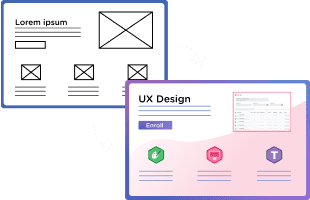In the rapidly evolving world of design, ChatGPT emerges as a groundbreaking tool, offering a new dimension of creativity and efficiency. Its remarkable capabilities in guidance, inspiration, research, and copywriting are invaluable assets for designers.
While not primarily a visual design tool, ChatGPT is an essential companion for design professionals seeking guidance, creative inspiration, research support, and exceptional copywriting skills. This article explores how designers can leverage ChatGPT to enhance their workflow, innovate in their projects, and achieve unparalleled design excellence. You can learn more by watching Dan Montgomery’s Designing with Generative AI course, as well as his workshop ChatGPT for Designers.
Contents
- 1 1. Craft Custom Color Palettes
- 2 2. Generate Engaging Interface Copy
- 3 Land Your Dream UX Designer Job in 2025!
- 4 3. Inspire Layout Ideas
- 5 4. Create Detailed User Personas
- 6 5. Suggest Site Architecture
- 7 6. Draft Sitemaps Rapidly
- 8 7. Assist with Usability Testing Materials
- 9 8. Craft Conversational Chatbot Scripts
- 10 Learn More About ChatGPT for Designers, AI, and UX!
- 11 Become a UX Designer in 2025!
1. Craft Custom Color Palettes
Utilize ChatGPT to develop unique color palettes, customized to your project’s specific requirements. By inputting details such as client preferences, industry standards, and the desired ambience, ChatGPT can generate color suggestions complete with hex codes, RGB values, and insightful explanations for each choice.
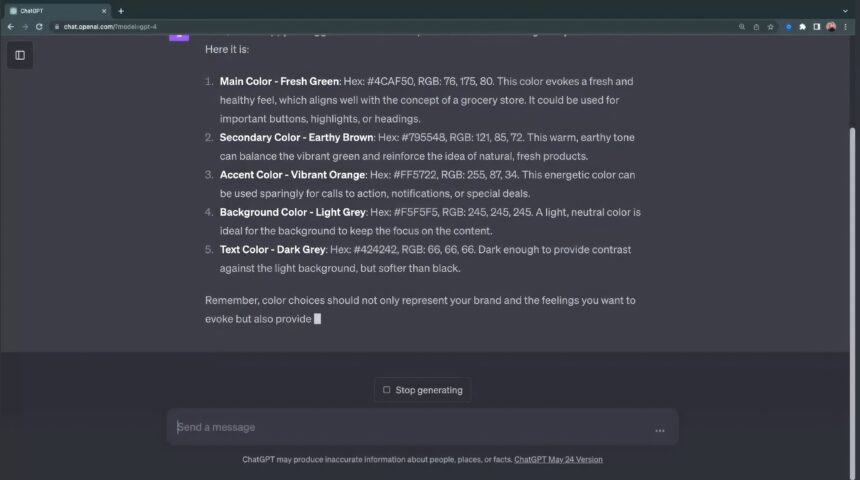
For instance, ChatGPT proposed a “fresh green” palette for a modern grocery store website, citing the color’s association with nature, health, and renewal—ideal for such a brand.
ChatGPT conversation link: Crafting Color Palettes with ChatGPT
2. Generate Engaging Interface Copy
ChatGPT excels in composing interface text, including error messages, calls-to-action (CTAs), and onboarding scripts. Tailor your requests to align with your brand’s voice and target audience, and ChatGPT will deliver content that’s both engaging and clear.
When prompted to write error messages for an online learning platform, ChatGPT provided clever errors like “Error 404: The page you’re looking for is still learning” in a friendly, accessible tone.
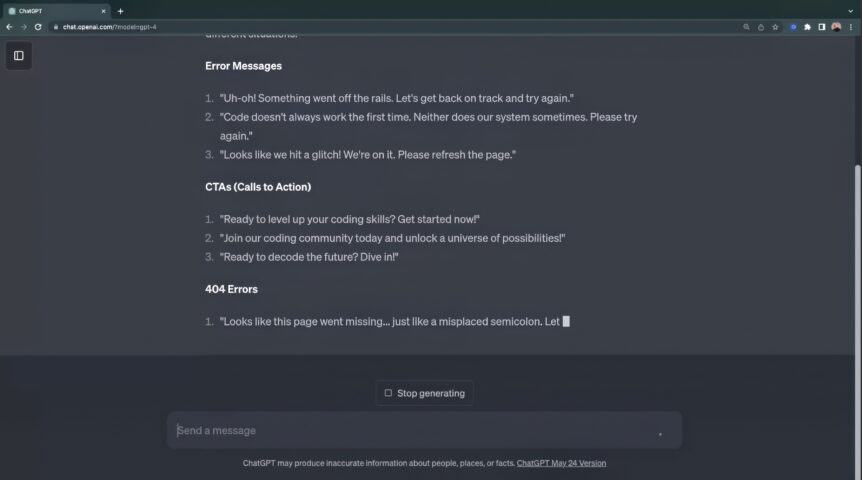
ChatGPT conversation link: Enhancing UX Copywriting with ChatGPT
Land Your Dream UX Designer Job in 2025!
Learn to code with Treehouse Techdegree’s curated curriculum full of real-world projects and alongside incredible student support. Build your portfolio. Get certified. Land your dream job in tech. Sign up for a free, 7-day trial today!
Start a Free Trial
3. Inspire Layout Ideas
ChatGPT can suggest layout ideas based on current trends and project needs. Requesting homepage design tips might yield suggestions for hero sections, product highlights, testimonials, and more.
For a hypothetical ecommerce site prompt, ChatGPT responded with a mobile-friendly three column layout with detailed recommendations for the header, hero, product sections, and footer.
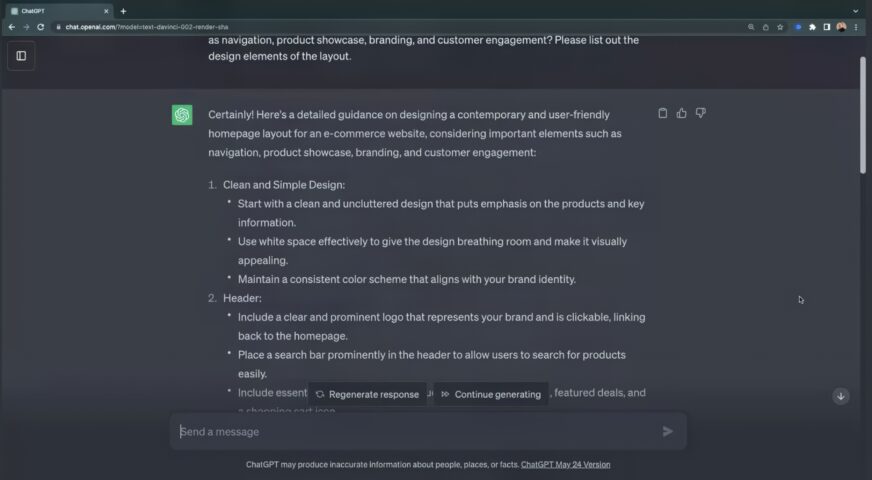
ChatGPT conversation link: Design Layout Inspiration from ChatGPT
4. Create Detailed User Personas
Provide ChatGPT with an overview of your project and target audience, and it will craft detailed, realistic user personas. These personas can include behavioral patterns, motivations, challenges, and demographic details.
When asked to create a persona for a digital nomad who would buy AI art prints, ChatGPT produced “Max” – a detailed persona with job, habits, goals, and quote.
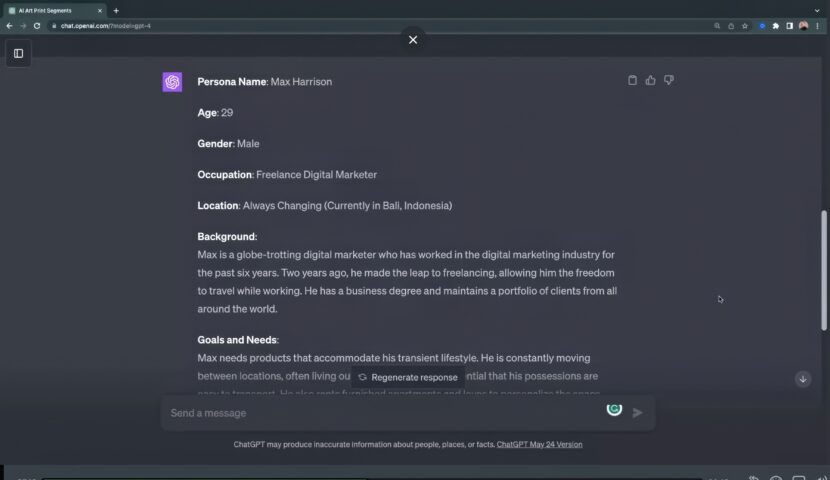
ChatGPT conversation link: User Personas Creation
5. Suggest Site Architecture
ChatGPT can quickly suggest a coherent content and structure plan for websites, enhancing the user experience (UX). By understanding the site’s purpose and audience, ChatGPT can recommend essential pages and logical organization.
For a restaurant site brief, ChatGPT recommended pages like About, Menu, Reservation, Gallery, Reviews etc. It also suggested structuring the menu by sections for appetizers, mains, drinks, desserts.
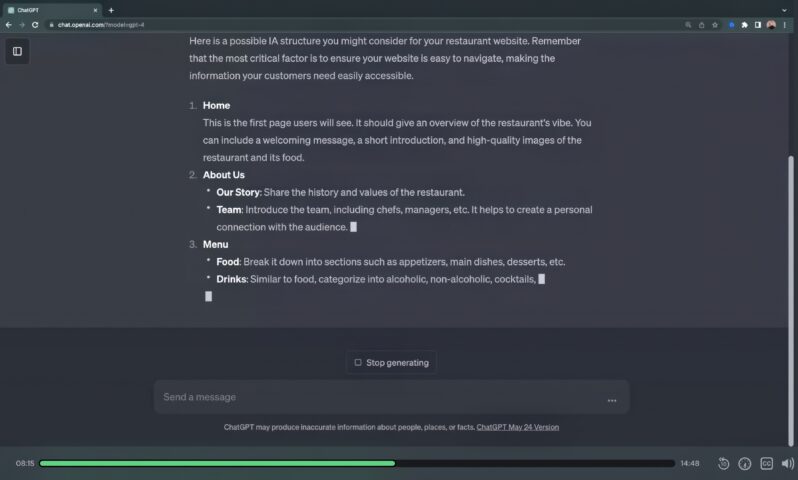
ChatGPT conversation link: Information Architecture Assistance
6. Draft Sitemaps Rapidly
Generate detailed sitemaps swiftly with ChatGPT by providing an overarching site concept. ChatGPT can tailor the structure to fit the brand, audience, and objectives.
When prompted for a streetwear ecommerce site sitemap, ChatGPT delivered categories like tops, bottoms, jackets along with auxiliary pages for About, Blog, Lookbook.
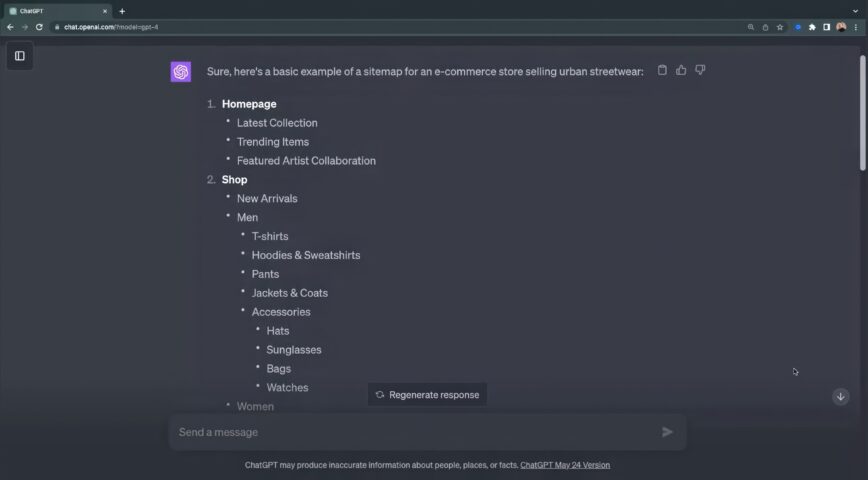
ChatGPT conversation link: Crafting Sitemaps with ChatGPT
7. Assist with Usability Testing Materials
ChatGPT can produce various testing documents like scripts, surveys, and interview questions to identify usability issues. Specify the aspects you wish to evaluate, and ChatGPT will tailor the materials accordingly.
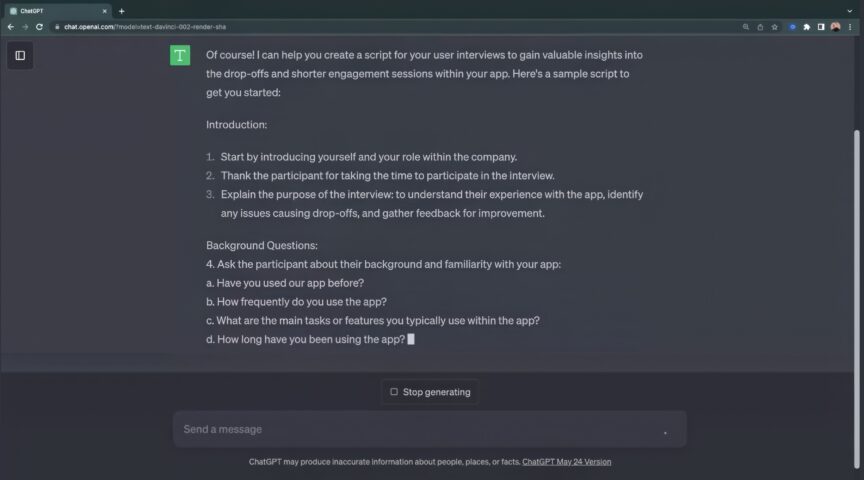
Given a prompt about researching pain points in a food delivery app, ChatGPT created surveys asking about ease of use, reasons for abandonment, and more.
ChatGPT conversation link: Usability Testing Scripts
8. Craft Conversational Chatbot Scripts
Leverage ChatGPT’s training to script chatbots that resonate with your brand’s tone and offer relevant responses. By setting clear objectives, ChatGPT can construct effective conversation flows. In our example ChatGPT created a full chatbot script for an education site, with different bot personalities, dialogues for common user questions, and domain-specific responses.
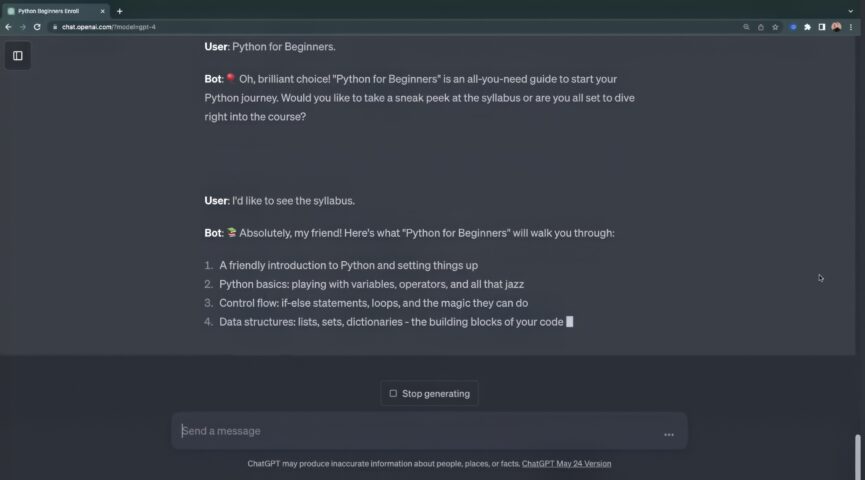
ChatGPT conversation link: Chatbot Script Design
Learn More About ChatGPT for Designers, AI, and UX!
ChatGPT stands as a versatile tool in the design process, aiding in everything from color selection to chatbot scripting. It’s a game-changer for designers, enabling them to focus on creative tasks while AI handles the rest. Embrace this tool and take your designs to new heights (but remember: it’s a complement to your creativity, not a replacement).
If you’re eager to delve deeper into ChatGPT and the field of AI, Treehouse offers beginner-friendly AI courses to kickstart your journey.
Start your learning journey with a free, 7-day Treehouse subscription, and discover more about ChatGPT, AI, and beyond. Here’s to a journey filled with learning and discovery!
Become a UX Designer in 2025!
Learn to code with Treehouse Techdegree’s curated curriculum full of real-world projects and alongside incredible student support. Build your portfolio. Get certified. Land your dream job in tech. Sign up for a free, 7-day trial today!
Start a Free Trial