Contents
Operator Overloading in Python
Python is an interesting language. It’s meant to be very explicit and easy to work with. But what happens when how you want or need to work with Python isn’t just what the native types expose? Well, you can build classes and give those classes attributes or methods that let you use them, but then you end up having to call methods instead of being able to just add items together where it makes sense.
But what if you could just add them together? What if your Area class instances could just be added together to make a larger area? Well, thankfully, you can. This practice is called Operator Overloading because you’re overloading, or overwriting, how operators work. By “operator”, I mean symbols like +, -, and *.
Remember back in Object-Oriented Python when we overloaded __init__() to change how our classes initialized themselves? And we overrode __str__() to change how our class instances became strings? Well, we’re going to do the same thing in this article with __add__ and some friends. This controls how instances add themselves together and with others. OK, let’s get started.
Book Club
Many of us here at Treehouse like to read and I think it would be neat to have a way to measure the books we’ve read. Let’s ignore the fact that several services already exist to do this very thing. I want to do it locally and in Python. Obviously I should start with a Book class.
class Book:
title = ''
pages = 0
def __init__(self, title='', pages=0):
self.title = title
self.pages = pages
def __str__(self):
return self.titleNothing here that we didn’t cover in Object-Oriented Python. We make an instance and set some attributes based on the passed-in values. We also gave our class a __str__ method so it’ll give us the title when we turn it into a string.
What I want to be able to do, though, is something like:
book1 = Book('Fluency', 381)
book2 = Book('The Martian', 385)
book3 = Book('Ready Player One', 386)
sum([book1, book2, book3])And get back 1152 (also, I had no idea I read so many books with similar page numbers). Currently, that’s not going to work. Python is going to give me an error about "TypeError: unsupported operand type(s) for +: 'int' and 'Book'". That’s because our Book class has no idea what to do with a plus sign. Let’s fix that.
Check out: Should I learn HTML Before Python?
Reverse Adding
So the sum() function in Python is pretty swell. It takes a list of numbers and adds them all together. So if you have a bunch of, say, baseball inning scores, you can add them together in one method without having to have a counter variable or anything like that.
But, sum() does something you probably don’t expect. It starts with 0 and then adds the first itme in the list to that. So if the first item doesn’t know how to add itself to 0, Python fails. But before it fails, Python tries to do a reversed add with the operators.
Basically, remember how 2 + 5 and 5 + 2 are the same thing due to the commutative property of addition? Python takes advantage of that and swaps the operators. So instead of 0 + Book, it tries Book + 0. 0 + Book won’t work because the int class has no idea how to add itself to books. Our Book class can’t do the reverse add yet but we can give it the ability to.
This method has the best name in the 1990s. We have to override __radd__, or “reverse add”.
def __radd__(self, other):
return self.pages + otherOK, let’s try it.
>>> from books import Book
>>> book1 = Book('Fluency', 381)
>>> book2 = Book('The Martian', 385)
>>> book3 = Book('Ready Player One', 386)
>>> sum([book1, book2, book3])
1152Excellent!
But what if we want to add two Book instances together directly? If we do:
>>> book1 + book2from our above example, we get another TypeError about + being unsupported for the Book type. Well, yeah, we told Python how to add them in reverse, but no matter how Python tries to put these together, one of them has to be in front, so __radd__ isn’t being used.
Related Reading: Python for Beginners: Let’s play a/an [adjective] game
Adding
Time for regular adding, then. As you might have guessed, we override the __add__ method.
def __add__(self, other):
return self.pages + otherAnd now we can add books together:
>>> book1 + book2
766Well, adding Book instances together seems to be pretty well sewn up. But what if we want to compare books to each other? Let’s override a few more methods so we can use <, >, and friends.
Comparative Literature
There’s a handful of methods we have to override to implement the comparison operators in our class. Let’s just do them all at once.
def __lt__(self, other):
return self.pages < other
def ___le__(self, other):
return self.pages <= other
def __eq__(self, other):
return self.pages == other
def __ne__(self, other):
return self.pages != other
def __gt__(self, other):
return self.pages > other
def __ge__(self, other):
return self.pages >= otherThis works fine for <, >, ==, and !=, but blows up on <= and >= because we haven’t said what to compare against on other in those examples. We’ll update those two to automatically compare against .pages but we should also make them so they make sure it’s a valid comparison.
def __le__(self, other):
if isinstance(other, Book):
return self.pages <= other.pages
elif isinstance(other, (int, float)):
return self.pages <= other
else:
return NotImplemented
def __ge__(self, other):
if isinstance(other, Book):
return self.pages >= other.pages
elif isinstance(other, (int, float)):
return self.pages >= other
else:
return NotImplementedYes, this is more work but it makes our code smarter. If we’re comparing two Book instances, we’ll use their pages attributes. If not, but we’re comparing against a number, we’ll compare that like normal. Then, finally, we’ll return a NotImplemented error for anything else. Let’s try it out.
>>> book1 <= book3
True
>>> book3 > book2
True
>>> book3 > 500
FalseGreat! Now we can add books together to get total page counts and we can compare books to each other.
Learn more Python tools: Python One Line For Loops [Tutorial]
That’s just the beginning
If we wanted to, there are several more methods that it would make sense to override on our classes. We might want to make our Book class give back the page count when it’s turned into an int. We’d do this with the __int__ method. Or maybe we want to be able to increase or decrease page counts with += and -=. We’d do that by overriding __iadd__ and __isub__. To see the entire list of magic methods that can be overridden, check the Python documentation. I’ve also posted the code from this article. See you next time!
Check out my Python courses at Treehouse, and try out the Treehouse 7-day free trial.
Photo from Loughborough University Library.
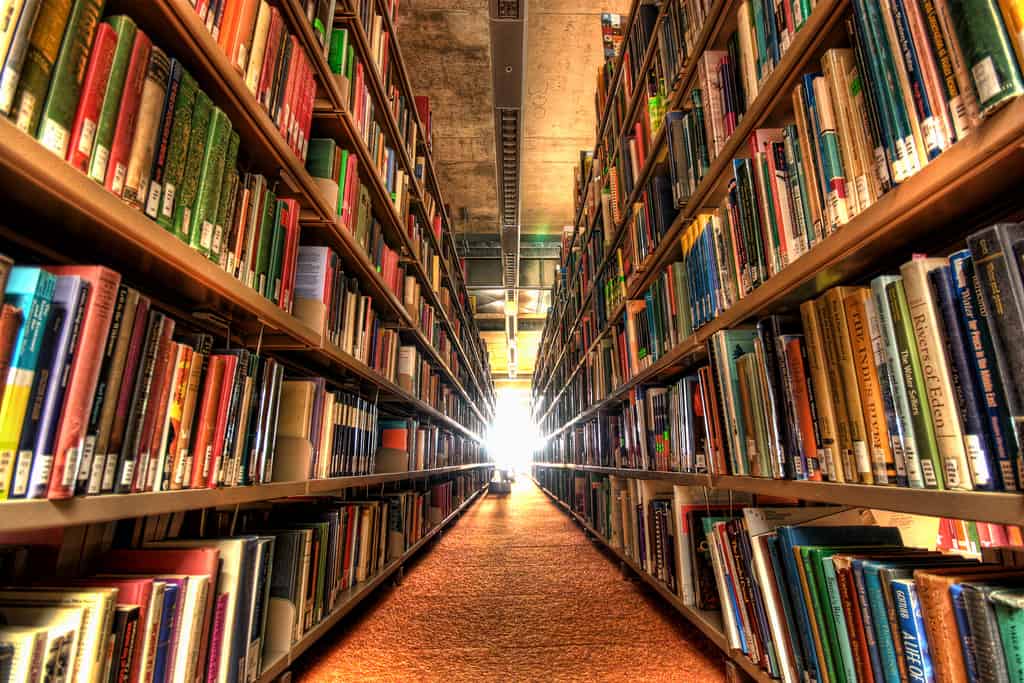








Can you explain why >= and <= don't work? You wrote, "Because we haven’t said what to compare against on other in those examples," but you didn't do that with , !=, or == and yet they work without explicitly comparing self.pages to other.pages.
yeah, this thing is riddled with mistakes. dude you need a proofreader.
Under the section “Adding”, the definition of__add__ should be
def __add__(self, other):
return self.pages + other.pages
yeah i noticed that too and was confused for a while and figured it must’ve been a typo. your comment confirmed it to me. these tutorials need to be very carefully proofread because any mistake can make it very confusing for a novice.
Hey!
Great tutorial! Just wondering, why is it different for `=`? Why you need to do type inspection for them but not for others (“ etc)?
Hello, Python starter here!
Just wondering, does one have to overload both the add and reverse add methods to fully integrate adding functionality?
Hey Thomas,
You don’t *have* to overload both but most of the time you’ll want to.
__radd__lets Python know how to add things when the second type doesn’t match its expectations and this happens more often than you think. The good thing is, most of the time,__add__and__radd__are very similar, often just inverses of each other!