There are a number of ways to create apps for Android devices, but the recommended method for most developers is to write native apps using Java and the Android SDK. Java for Android apps is both similar and quite different from other types of Java applications.
If you have experience with Java (or a similar language) then you’ll probably feel pretty comfortable diving right into the code and learning how to use the Android SDK to make your app run. But if you’re new to programming or object-oriented languages then you’ll probably want to get familiar with the syntax of the Java language and how to accomplish basic programming tasks before learning how to use the Android SDK.
Java the Programming Language
Programming languages, like regular languages, are different ways to communicate to a computer how you want it to act. Programming languages allow us to instruct a computer step-by-step how to manipulate data, collect input from users, and display things on a screen, among other things.
Way down on a microscopic level, the processor of a computer sends electrical signals back and forth that control how it operates. High level programming languages like Java mean that we can write these instructions in an abstract manner using words and symbols, and the computer will take care of translating these instructions that we can understand all the way down to electrical impulses that the processor can understand.
Not to get ahead of ourselves, but Java is a statically-typed, object-oriented language. Let’s break this down:
- “Statically-typed” – Programming at its core is really about working with data. Pieces of data are stored as variables, which are basically containers that hold data. Statically-typed languages like Java require us to declare what type of data each variable (or container) will hold. So for example, if a variable is supposed to hold a number, we need to say so, and we won’t be allowed to put something else like a letter in it. Statically-typed also means that all the variables will be checked before the program even runs, and we’ll be presented with an error if we forget to declare a type of data or declare the wrong one.
- “Object-oriented” – An object-oriented language is one that is built around the concept of objects. In the physical world, take a look around the room and think of each thing as an object. For example, on my desk right now I have a mug. As an object, it’s name is “mug” and it has properties about it like its color and how much liquid it will hold. Object-oriented languages allow us to define objects like mugs and access their properties in our code. We can also send messages to objects, so for my mug I might want to know “Is it empty?” We can then create and manipulate all sorts of objects to do different things in our app. For example, we can use the Camera object to take a photo. The Camera object represents the physical camera on an Android phone, but in a way that we can interact with in code.
One of my favorite sayings about this topic is “Java is to JavaScript as Car is to Carpet.” There is absolutely no relationship between the two languages. However, knowing JavaScript can help you understand Java, because some of the basic components and ideas are similar. The two languages are written differently and work very differently, but both allow us to work with programming features like variables, methods, operators, and even objects. And the logic behind the language is the same, so knowing how to use variables, methods (or functions), and loops will make learning Java much easier; at that point you just need to learn the syntax of Java, which is how you explicitly need to write certain things like variable declarations and method calls.
Components of the Java Programming Language
Let’s take a look at how the language of Java is expressed in the code we write. The language itself is a collection of keywords and symbols that we put together to express how we want our code to run. Each line of code has certain rules (or grammar) about how it needs to be constructed and what is or isn’t allowed.
Remember, programming languages are abstractions, meaning that they abstract the true underpinnings of how a computer operates into things we can more easily understand. Behind the scenes it really is all ones and zeroes, but we don’t need to concern ourselves with that. We can think in these abstract terms to express our ideas and commands, and these abstractions apply across all different types of programming.
Basic Data Types
If programming really is about working with data, then we’d better familiarize ourselves with the basic data types used in Java. These are some of the keywords that indicate the type of data we’ll use and store in variables.
int– An integer value, i.e. a whole number (no decimals) that includes zero and negative numbers.float– A floating point value that includes as many decimal places as it can hold. Because the decimal place can change, or float, it’s important to know that these values may technically be imprecise. When precise decimals are needed, like for currency, we should use the BigDecimal data type.boolean– A 1-bit true or false value that can only be in one of those states. The Java keywords for the values are “true” and “false”, which represent 1 and 0, respectively.char– A single character, such as the letter “A” or the symbol “#”. Note that lowercase and uppercase characters are different, so “a” and “A” are two different characters.String– String data is a bunch of characters strung together to make text, like a banner strung up at a party.
The first four data types in the list above, int, float, boolean, and char, are primitive data types, which means that they are relatively simple and straightforward. Other primitive data types include byte, short, and long. For more information about Java’s primitive data types, visit the documentation from Oracle.
The “S” in String is capital because String is a more complex data type. Strings are actually objects, and the naming convention in Java is that object names should start with a capital letter. An object is different than a primitive data type because it has more complex properties and methods available to it, whereas the primitive data types are limited and straightforward. For example, the String object has a method called length() that tells us how many characters are in the String, but the int data type does not have any methods like that.
Variables
A variable is basically a container used to hold data. The data itself can be anything from a simple number to coordinates for a location on a map to a URL for a video on the web. As we just learned, Java is a statically-typed language, which means that we need to explicitly declare what type of data a variable is supposed to hold. Let’s take a look at an example.
The line above is a statement that declares a variable named “title” that holds String, or text, data. It also assigns the text “Java Basics for Android” to the variable. Let’s examine each numbered part:
- The first word in a variable declaration is the data type, which tells us what kind of data the variable will hold.
- The second word is the name of the variable, which can be anything you want following a few basic rules. Variable names must not contain any spaces or special characters; they can only have letters, numbers, and underscores. They must not start with a number, though.
- The equals sign (=) is an operator, meaning it performs a specific operation for us. This is the assignment operator, meaning that we use it to assign values to variables. In this example it is assigning the text value on the right (#4) to the variable “title” on the left (#2).
- The text in green is the String value we are working with. In Java, Strings are surrounded with double quotes to differentiate them from regular text used in the code.
- Finally, the last character in this line is the semicolon, which is used to finish this statement. Semicolons in Java are like periods in sentences: we use them to indicate when we’re done saying something. Every statement in Java must end with a semicolon (note that a statement may be displayed on multiple lines for better readability).
Some other examples of variable declarations using some of the basic data types we covered are as follows:
int playerNumber = 24; float distance = 11.72011f; boolean isEmpty = true; char firstLetterOfName = 'B';
Note the “f” at the end of the float value that indicates the number is a floating-point value. Also note that char values are surrounded with single quotes to differentiate them from String values, which use double quotes.
Methods
A method is a section of code that we can call from elsewhere in our code, and the method will perform some action or return some kind of result that we can use. Methods are used to organize our code into reusable (and understandable) chunks that save us a lot of time and energy.
Let’s use a simplified example of the length() method mentioned above for the String data type to see how a method is defined and called and how it helps us.
01 public int length() {
02 int numberOfCharacters = 0;
03 ... code to calculate the number of characters ...
04 return numberOfCharacters;
05 }
Line 1 declares the method named length. The first word declares the visibility of the method and is often either public or private (though a few other options are available). “Public” means that it’s publicly available to call from anywhere in our app. “Private” methods are only available within the class they are defined in (more on classes in little bit).
The second word in the method is the data type that will be returned. In this case the method will return a number, or int. If the method will run some code but not return any kind of data, then the keyword void is used instead of a data type.
Next up is the name of the method. Method names follow roughly the same rules as variable names: letters, numbers, and underscores, but they cannot start with a number.
Directly after the name we see two parenthesis with nothing in between them. The parenthesis are required, but when empty like this it means we do not pass any data or variables when we call the method. If one or more variables (with data types) were included between the parenthesis, then we would need to pass in appropriate values or variables inside the parenthesis when we call this method.
Line 1 ends with an opening curly brace, and a matching closing curly brace is on line 5. In Java, blocks of code, like the code that make up a method, are often surrounded by curly braces to designate all the code that should be run. In this case it means that all the lines of code between the curly braces will be run each time we call the length() method.
The last thing I want to mention from this example is the code on line 4. The return keyword designates that the variable (or data) on the line after the return keyword is what will be returned to whoever called this function. In this example we’ve calculated the total number of characters that make up the text of the String and stored the value in an int variable named numberOfCharacters. This variable is returned, meaning that the actual number stored in the variable will be the return value of the length() method.
Calling a Method
To use a method, we need to call it from our code and, if it returns a value, store the return value somewhere. Here’s an example of calling the length() method:
String sampleText = "Java is fun"; int textLength = sampleText.length();
First we have a String value that has 11 characters (because white space is included). We call the method on the next line using dot notation, which uses a period after a Class or variable name to call the method from. We can’t just call it like int textLength = length(); because in this incorrect example, there is no point of reference for where the length() method is defined or what text it should be checking. By chaining it to the sampleText String variable, we are saying to use the length() method defined by the String class, and to use it on the text data held in the sampleText variable.
In this case the length() method calculates a value of 11 and returns it to this code where it was called from. We do something with the return value by storing it in a new int variable named textLength.
Major Benefit of Using Methods
Imagine that we have five different String variables that we need to know the lengths of. If we didn’t have a length() method to use, we’d have to write the code to calculate the length five different times. But be creating a reusable method, now we only need one line of code each time we want to determine the length of a String value. Programming is all about efficiency, so use methods whenever possible to organize your code and save yourself work.
Stay Tuned
Thanks for reading, and stay tuned for part 2 in which we’ll cover more Java basics like Objects and Classes, loops, and conditionals (if statements)! To see some of this in action, check out the first stage of Build a Simple Android App.
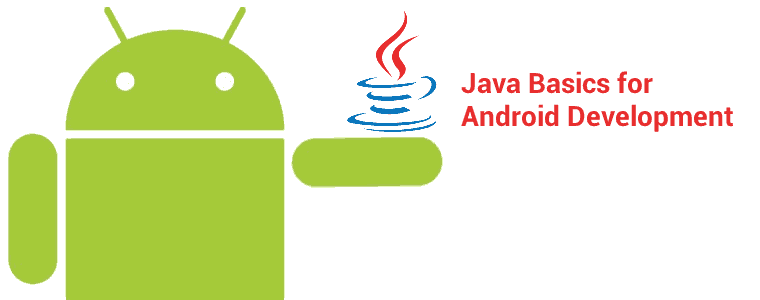
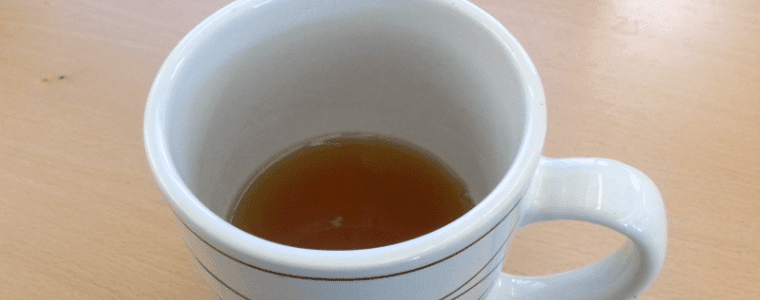








The basics of Java are crystal clear in the above blog. The basic concepts of the language is same as any other object oriented language. The beauty of the language lies in the platform independence and portability of the language.
Hey, treehouse team.
I’m truly glad that i came across your blog. I was taking java basics classes last year and was unable to complete the certification somehow. And i’m an 25 year old working individual and thought my work stress or age may be taking a toll on my ability to grasp the subject. I felt almost every piece of thing taught in class was going right over my head not into. finally i had quit learning java from late early last year. aaahhh its a long story. But i wanted to say is the way of explaining the things matters. Just finished reading the basic for android development part and it all got into my head in one go. Thank you for the awesome post . Will be clinging to your blog for more on this topic. Thank you.
Extreme post! It so much helpful for android beginners.
How to make a app on Android mobile
Nice i am learning Visual Basic, before i realise it will only and mostly be applicable when writing to create windows app i think learning Java is the next thing for me to do now…..
Hello Ben
Thank you for the very simplified basics of Java. I have just started android development.
Regards
Great article, Android development is a different beast than what most basic Java courses teach at a university. Just like web development in Java (like the Spring framework) it is a different beast. Although you will get the fundamental skills in Java that you would need but at least in my experience most academic courses I’ve taken are using outdated development methods (like building a desktop GUI in Swing instead of JavaFX). There are some great step by step tutorials on getting familiar with setting up your environment and fully developing multiple apps on udemy and even youtube. I would highly suggest you make sure whatever guide you follow is up to date using the most up to date methods for developing the app. Mobile app development is probably tied for the fastest evolving branch of development right next to web and even a tutorial that is a year old could be teaching you outdated material.
Thanks @ben, this was very helpful to me. am new to java too and hope to follow all your tutorials on android development.
Hey Ben, You are a life saver. I have been trying to follow some android app development tutorial and I was completely lost as I have no knowledge of JAVA. After trying to find some resources on google, I landed on this page which made my life much easier to understand what JAVA is all about. You have clearly mentioned the concept of JAVA, which made it much easier for person like me to at least understand the basic. Thanks you very much for putting this out there on the web.
Hassan
I very excited to Learn android Development. All resources and platform are very important for beginners.
Hello Ben,
Thanks for the great tutorial. I just started learning on Android development and guess what? I am now more excited and confident after reading this. Gratitude and God bless you !!
One of the finest blog on Java, It makes me understand it very easily.. Cheers
I have knowledge of java basics and some oop, can i start learning Android app development right away on Treehouse or should i first finish the java course.
Yes, You can.. You just need basics of java and Android app development is not as much hard as everyone ask.
Hey Ben Could you make a tutorial focused on the server side of an android app. I am beginner to android. Also don’t know the basics like c and other languages.
Thanks . The best explanation I have ever had about computer language. You place the information in a very organized fashion, very object oriented.. It made me feel more eager to learn Java Language.
Thankyou sir.
Whoop Whoop!!!!! New Programmer in the building………………
I needed something like this from so looong….. Android learning from Java Basics! Great Post!!!
Thank you a lot for so helpful tutorial.
Thanks a lot Ben.. You gave a good start for Android developement, I found this http://www.compiletimeerror.com/search/label/Android%20Basics#.UgYWItIwqGc also to be useful, have a look, may help..
Excellent tutorial Ben. I am beginner to android. Also don’t know the basics like c and other languages. Directly i saw your blog and way of teaching was perfect. waiting for your next tutorial.
Thanks for reading and being a student! I took a little hiatus from Android for iOS, but more of both is on the way!
Hi Ben,
I was just wondering what’s the difference between a function and a method. Are the concepts of functions not used in JAVA (is JAVA based around Methods only)?
Basically, they are almost interchangeable. A function is a little more generic in that it doesn’t have to depend on a class. That’s the main difference: a method is associated with a specific object. There are some great answers in this StackOverflow question: http://stackoverflow.com/questions/155609/what-is-the-difference-between-a-method-and-a-function
So Java doesn’t really have “functions” by that definition. Other languages allow you to have functions that aren’t specific to a certain object, but in Java such functions (methods) will always be tied somehow to an object definition. You can usually use them interchangeably, but the norm in Java and other object-oriented languages is to say “method”.
Thank you very much, this save a lot of pain!
the Lord bless u nd ur family!
Thanks, Vincent! Same to you and yours! I’m so glad you and others are finding this helpful. 🙂
Hey Ben I am a Treehouse member, Could you make a tutorial focused on the server side of an android app, or direct me to an existing post you already made on that?
Thank you
Hi Koha – thanks for reading and being a Treehouse student! I talk about this in my latest workshop about using Parse.com as the backend for an Android app: http://teamtreehouse.com/library/treehouse-workshops/using-parsecom-as-the-backend-for-an-android-app
We will also talk about this in more detail in an upcoming project. If you have any specific questions, please don’t hesitate to post them in the forum for me and the other students to answer!
This is a comprehensive and an ideal reference for all Android beginners. Thanks a lot Ben.
Great to hear – thanks for the feedback!
Are there any such posts that you have written Ben? I would like to read them as well.
All my writing is here: https://blog.teamtreehouse.com/author/benjakuben
I really want to write more and have a lot of topics queued up, but just haven’t had the time lately. I need to make that change.
Awesome! Thanks Ben
Nice I like Java now.
Haha – that made my day. It’s not so bad, right? I am quite fond of it. 🙂