It is not unusual for conversations about Android design to turn ugly. While it’s true that the original design of the intrepid operating system were inferior to iOS, and that the old Android Market, without any oversight, was full of apps that paid no attention whatsoever to design guidelines and conventions, the recent discussion about design in Android has a very different tone. Under the direction of lead designer Matias Duarte, Google recently unveiled a new Material Design spec that looks fantastic and has thus far been very well received by many in the design community.
The design team at Google has crafted a carefully thought-out and implemented design framework for next generation Android apps that will run on phones, tablets, PCs, TVs, watches, and cars. “The material is grounded in tactile reality, inspired by the study of paper and ink, yet technologically advanced and open to imagination and magic.”
Sadly, the Material Design aesthetic won’t be available until the next release of Android is officially released in Fall 2014. Until then, lets take a look at some current Android user interfaces that are both visually engaging and a delight to use.
Duolingo
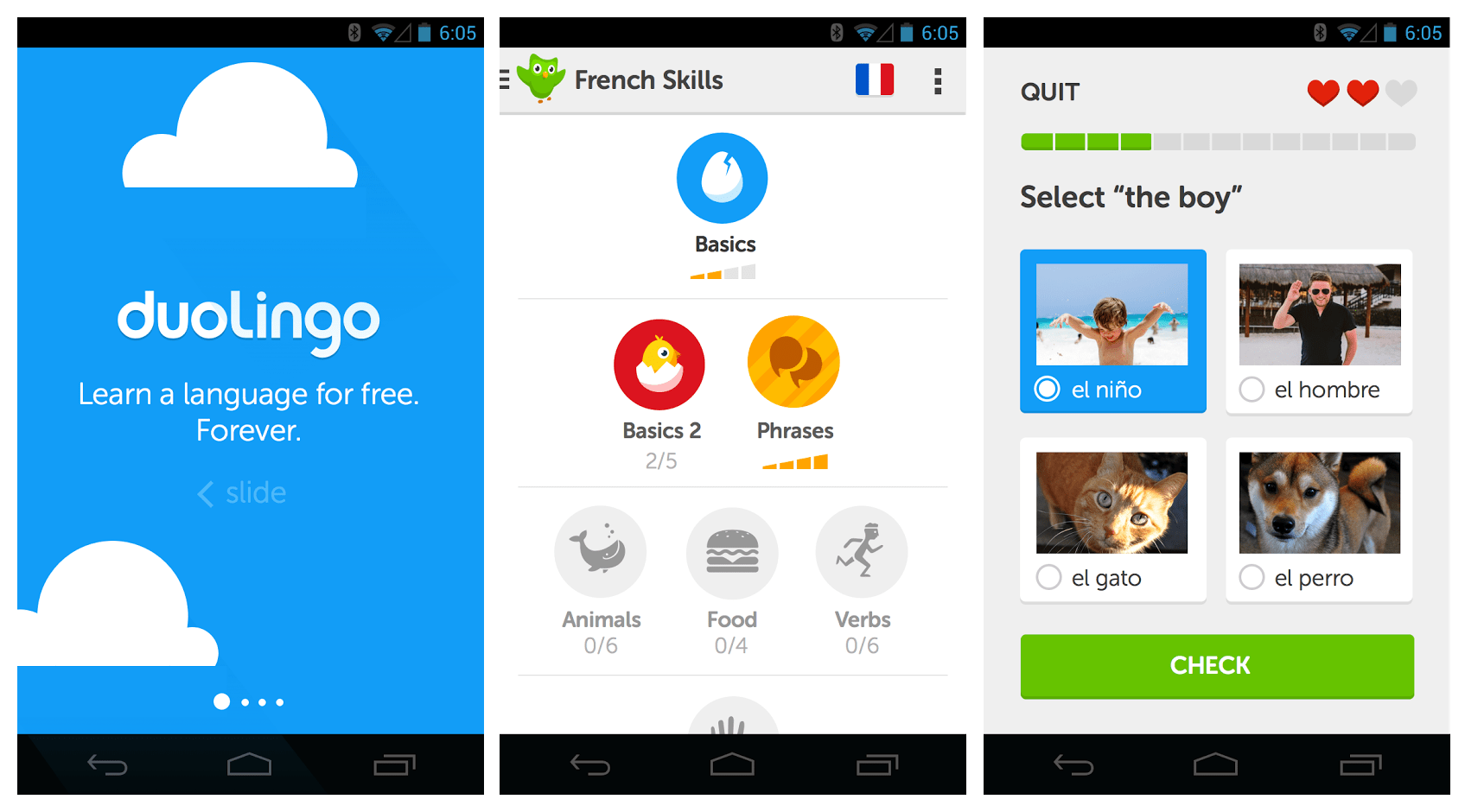
Duolingo is a fun and whimsical app that helps you learn a new language. The iconography is fun, the user interface is clean and bright, and the app includes meaningful animations as you move through it and earn points.
Timely
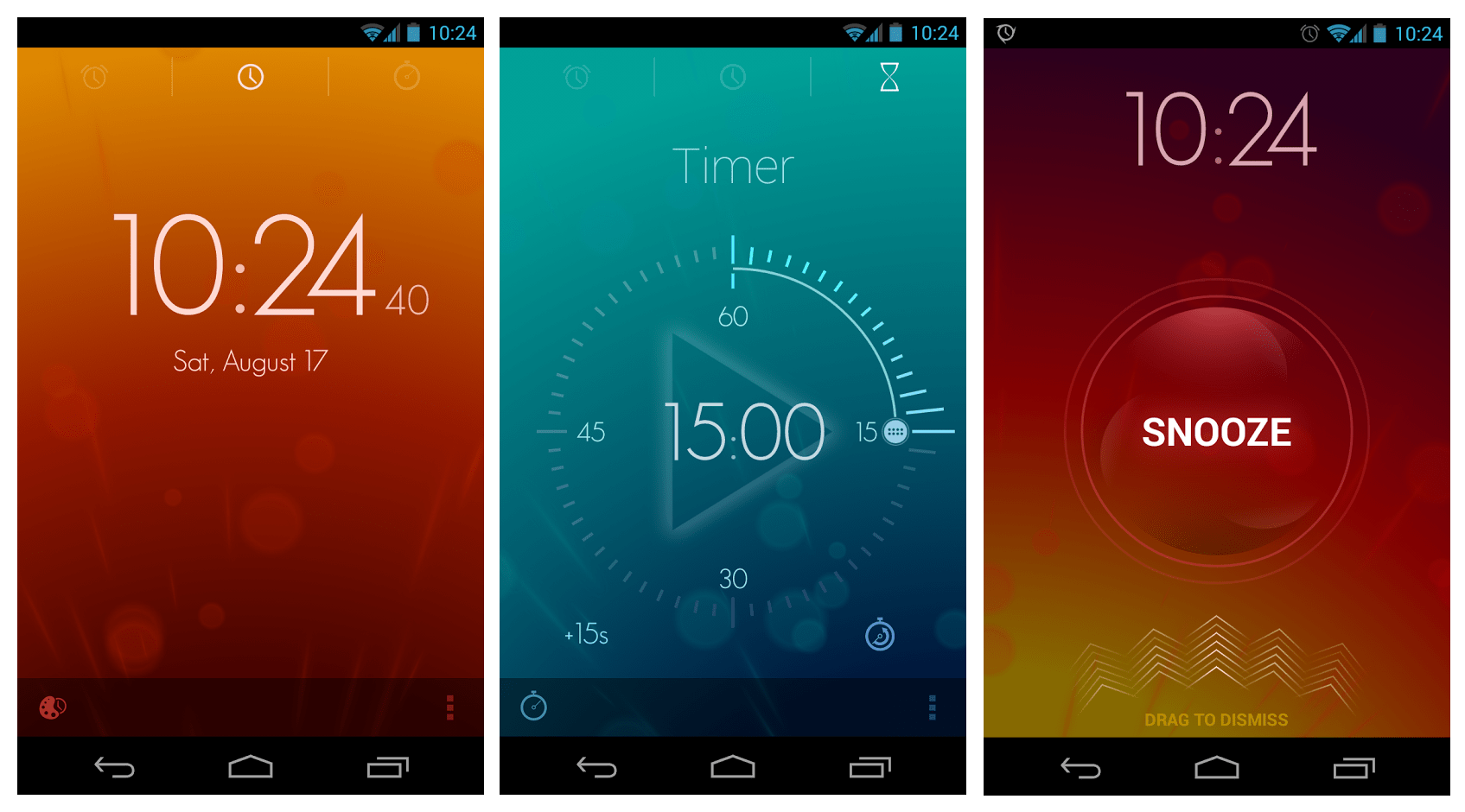
Everyone needs a good alarm clock on their mobile device! My go-to alarm app lately is Timely, which complements solid alarm clock functionality with some bold and unique designs and animations. I don’t like every single element of design in this app, but I love some of the details and the spirit of doing something just a little differently. It’s also dead-simple to use, which is so important when trying to manipulate an app in a groggy state!
Square Cash
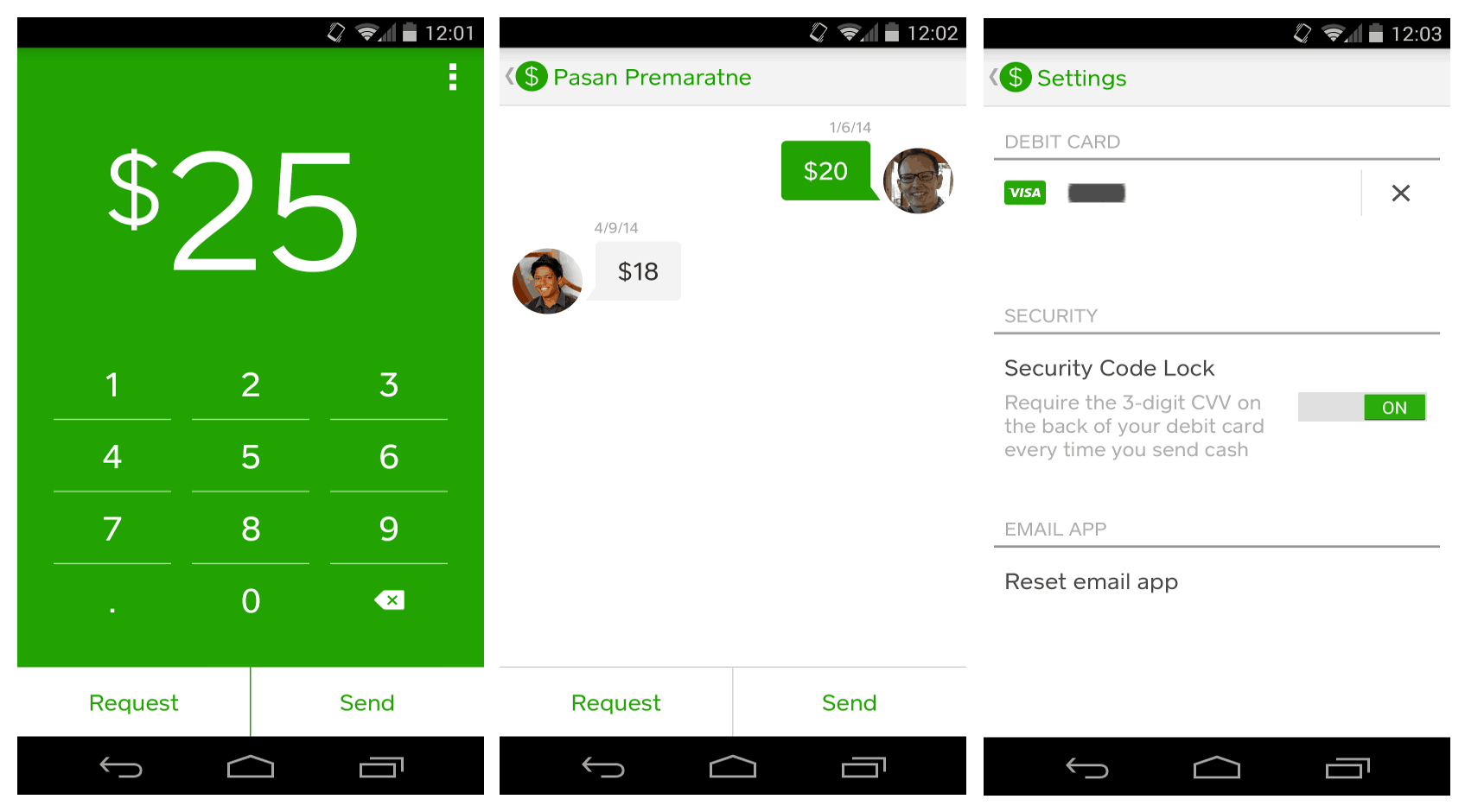
Just because a design is simple doesn’t mean it’s easy! Square Cash is a single-purpose app that allows you to very easily send money to a friend. All you need to do is confirm your debit card account with Square and then you can send money to others by simply setting the dollar amount tapping a button to generate an email. The design puts everything you need front and center and makes it super convenient and intuitive to send cash.
Sunrise Calendar
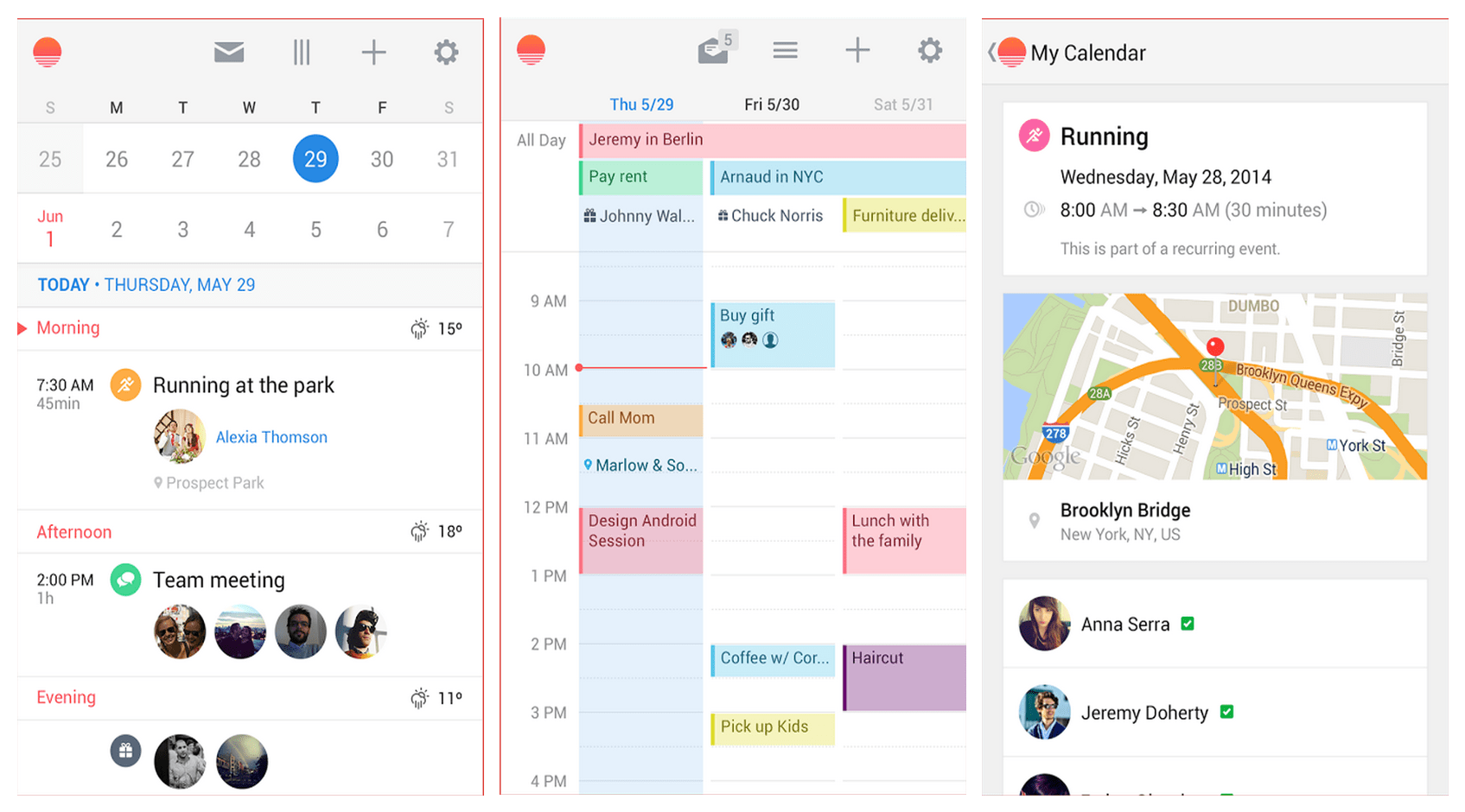
Apps with lots of data to present can be quite challenging to design. Sunrise Calendar is a beautiful app that does a great job presenting data from a variety of calendar sources in a clean and precise manner. Events are easy to find and navigate and color codes are used throughout to keep things organized. Further, touch navigation is intuitive with how you can interact with the calendar to view dates and drill into events for more details.
Hello SMS
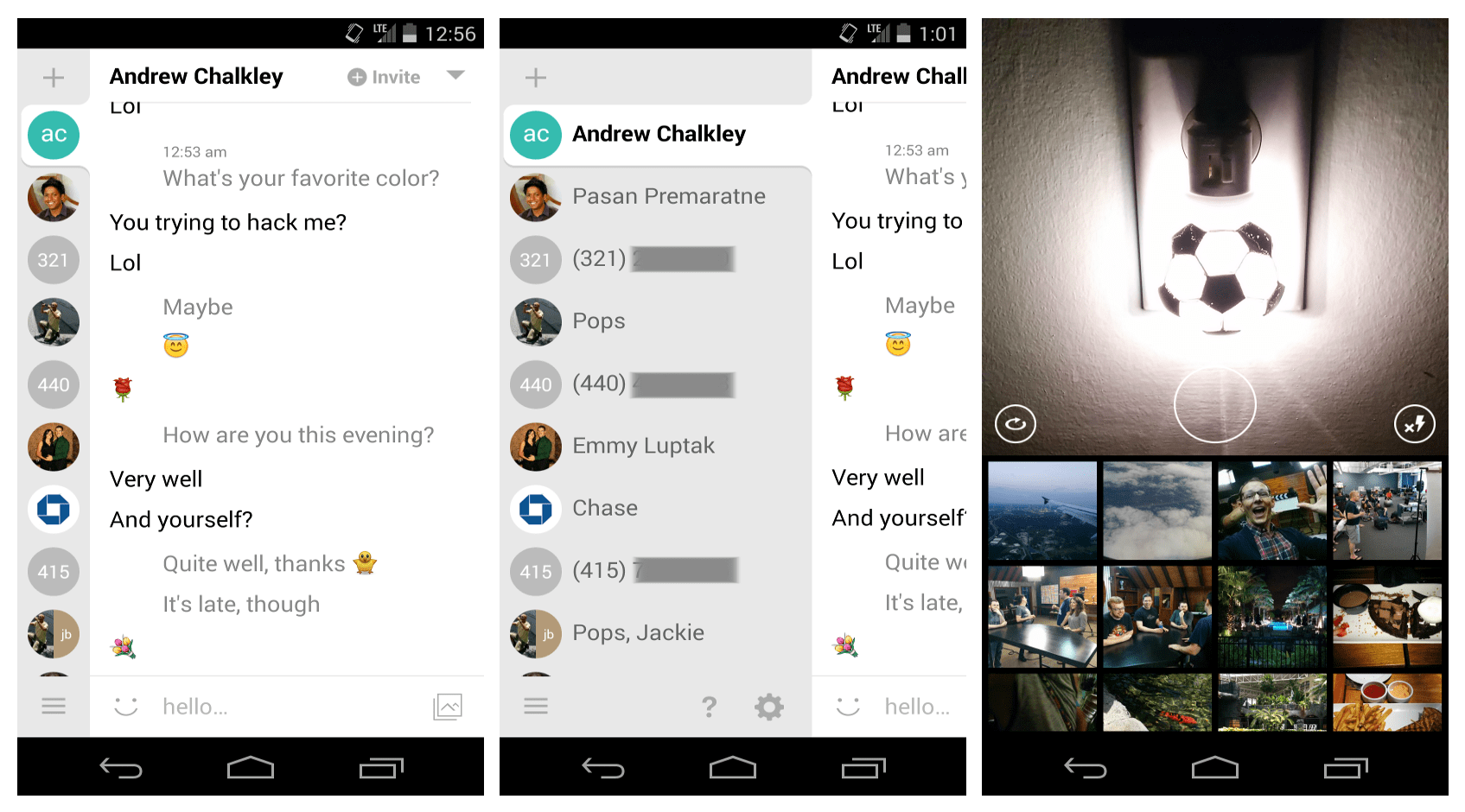
Messaging apps may be a dime a dozen (or a couple billion if you want to buy the whole company, I guess), but quite a lot make do with retreads of the same basic design. Hello SMS doesn’t mix things up too much, but they have a crisp aesthetic with some nice little features that make it a great user experience. Tabs on the left make for easy back-and-forth between conversations, and it has a great camera/photo chooser on the same screen that is a neat little shortcut.
Want more inspiration for designing Android apps? Check out my list of Four Sites for Android Design Inspiration. And if you want to get a sneak peak at how Material Design for apps will look, check out this nice roundup on Phandroid of the screenshots available in the Material Design specs that show quite a few things we’re likely to see in Google apps come Fall 2014.
Follow Ben’s Android development course by signing up to Treehouse.







Nice designs for timely and square cash.
Hey i say Duolingo on your blog and it is a great app, i loved it man. Thanks for such a beautiful sharing.
Some exceptional user interfaces very clean and crisp.