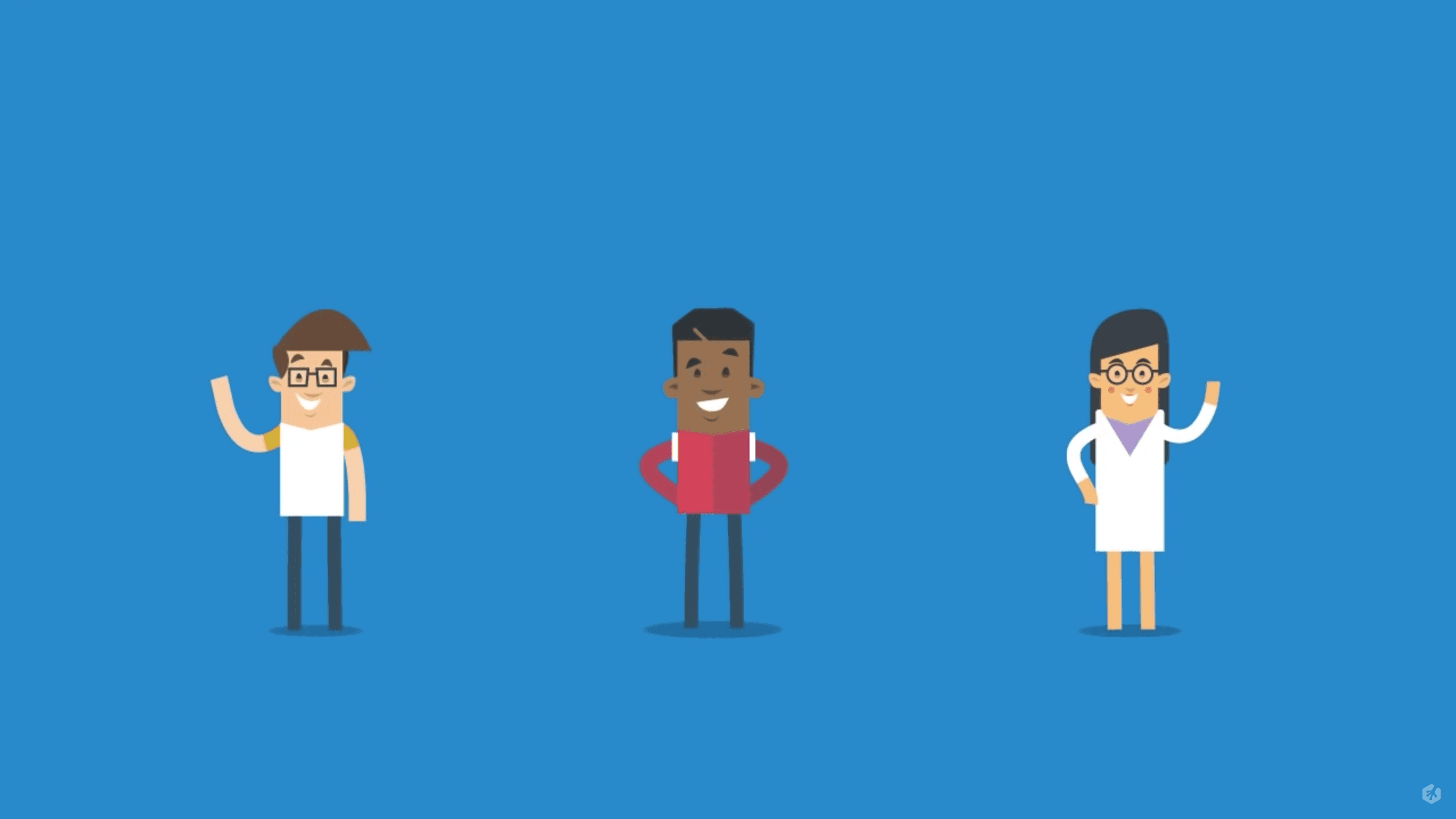Contents
- 1 Did you know?
- 1.1 The basic premise of tech breaks down into three categories.
- 1.2 Mobile App
- 1.3 Let’s say you want to build an app for iPhones:
- 1.4 If you decide that you want to make an Android app:
- 1.5 Websites
- 1.6 Say you want to build a website for a business idea that you have, but don’t know how to make a well-designed website.
- 1.7 Web Apps
- 1.8 Say that you want to build a website that people can interact with.
- 2
Did you know?
1.3 million new developer jobs will be created in the next 10 years. No matter your background or previous experience, there’s never been a better time to start your journey toward one of these high-paying careers.
But we get the question all the time: What kind of jobs are available? It’s a good question! For beginners, it’s not always easy to decide what job is going to be right for you.
We put together this explainer to help you decide.
PS: Even if you’re not looking for a career in tech, companies are looking for candidates with broad experience—often involving some kind of programming or coding knowledge. Learning how to use these tools will serve you in almost any career you choose.
The basic premise of tech breaks down into three categories.
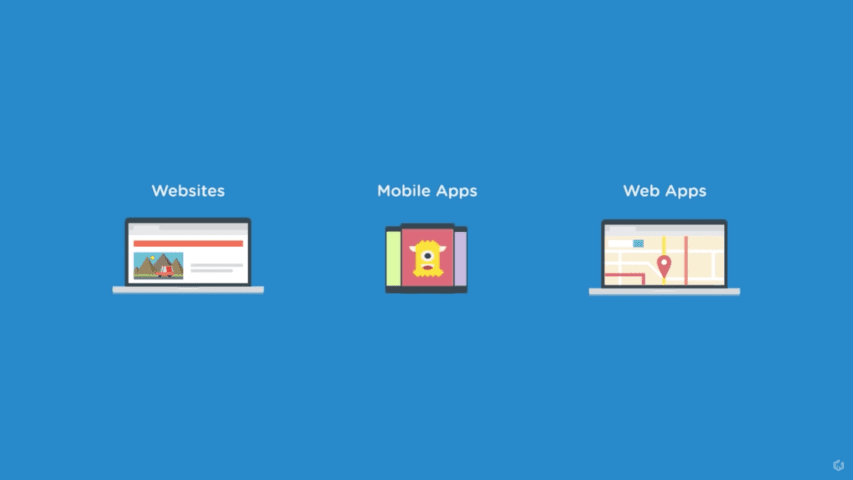
Depending on what you want to build and what kind of job you think is most interesting, you’ll need to learn different things.
Mobile App
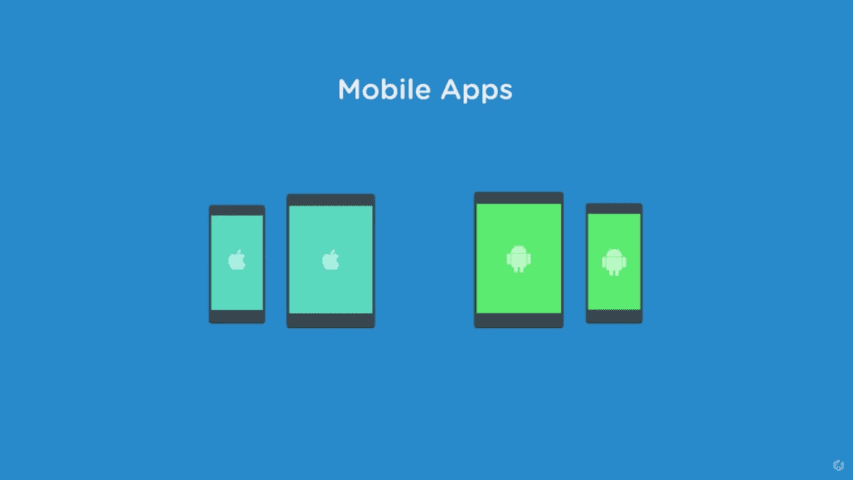
What is a mobile app?
Mobile apps are what you use on your mobile device. Think: Snapchat, Instagram, or games. Maybe you’ve had a great idea for a mobile app, but never understood how to make it come to life.
If you want to build a mobile app, you need to decide which type of device you want to use. Do you want it to work on iPhones and iPads, or Android phones and tablets? These devices require different types of programming, so you’ll have to make a decision before you start building.
Let’s say you want to build an app for iPhones:
You’ll want to learn iOS with Swift. Swift is the programming language that allows you to bring your ideas to life. Once you build the program, you upload it to the App Store, and voilà! You’ve just created your first iPhone app.
If you decide that you want to make an Android app:
You’ll want to learn Java to build in Android Studio. Java is a popular programming language that’s commonly used for all types of mobile applications. Similar to iOS, you’ll upload your app to Google Play once it’s built.
Websites
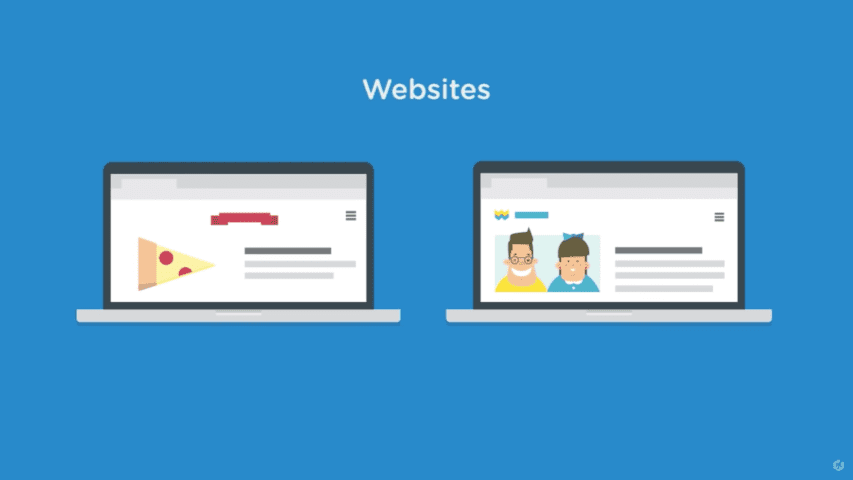
Say you want to build a website for a business idea that you have, but don’t know how to make a well-designed website.
Most often, you’re thinking of a skill involved with Front End Web Development. This is the name for a group of coding languages that allow you to design the elements that you see on a web page.
The only tool that you’ll need to start with is a simple text editor to write out your code. You’ll take this code and upload it to the internet. The languages that you’ll use to write your code are:
Those are some of the easiest languages to learn. You don’t have to be good at math, and you won’t have to learn a bunch of programming, or do technical tasks. These languages are fairly straightforward and fun to build with.
Start exploring if you’d enjoy learning these languages by taking a look at our Front End Web Development track. If you’ve ever practiced learning a new language, Front End Web Development is going to be a similar experience. (But with the added bonus of building projects!)
If this sounds like something that you’d enjoy doing for a career, we recommend you take a look at becoming certified in front end development through our Techdegree program.
Web Apps
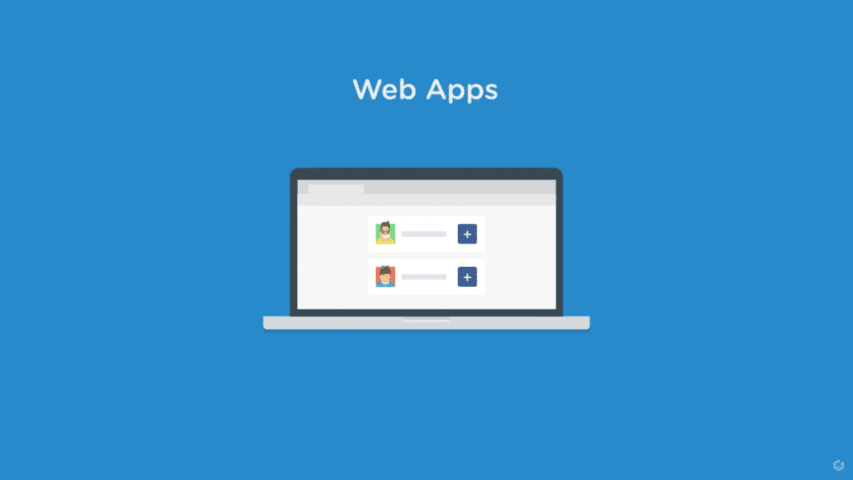
Say that you want to build a website that people can interact with.
For example, you want them to have accounts on your website that allow them to follow their friends. This would be an example of your website really being a “web application.” Facebook and Google Maps are good examples of web applications.
If you want to build a web application, you will need to choose a language to write it in. At Treehouse, we help guide you down that path. Some choices include:
There are many more out there, but those three are the most popular.
Once you pick a language, you also pick something called a “database.” A database is a storage place for all of the information in your site, most often on a server. For example, when you create an account with a password, that information is stored in your site’s database.
The tools that you use to build a web application are also text based, just like building a simple website. All in all, it’s similar to building a website, but you use more “powerful” languages to make things happen.
That’s a simple explainer of what people in tech build in their work every day.
Once you understand these concepts, navigating your way through all of your options for a tech career gets much easier. We promise: If you work hard, and don’t give up, you have what it takes to make it in this industry. We believe in you!
Learning with Treehouse starts at only $25 per month. If you think you’re ready to start exploring if tech is right for you, sign up for our free seven day trial.
What sets Treehouse apart is their dedication to helping you find your perfect job or develop your own business. – SwitchUp.org Review
Follow us on Twitter, Instagram, and Facebook for our favorite tips, and to share how your learning is going. We’ll see you there!
If you liked reading this article, you should also look at these two: