With the introduction of products like Siri and Google Now, speech technology has really taken off in the past few years. Various organisations have been working on speech recognition and synthesis for decades, but it seems like only recently that this technology has become reliable enough to be useful to the masses.
A few weeks ago we looked at how to add simple speech recognition to your web apps. In this blog post you’re going to turn the tables and learn how to get your web apps talking. To do this you’re going to be learning about the Speech Synthesis API.
Browser Support: The Speech Synthesis API is supported in Chrome 33+ and Safari. At the time of writing, the stable channel of Chrome is at version 32 so you will need to be running either the Chrome Dev channel or Chrome Canary to see this in action.
Contents
Basic Speech Synthesis
The Speech Synthesis API is surprisingly easy to implement. In fact, it only takes two lines of code to get your web app talking to users.
var utterance = new SpeechSynthesisUtterance('Hello Treehouse');
window.speechSynthesis.speak(utterance);In this example you start by creating a new instance of SpeechSynthesisUtterance and passing in the text that you’d like to be spoken. The second line passes the instance of SpeechSynthesisUtterance to the speak method on the speechSynthesis interface.
Let’s take a closer look at how the speechSynthesis interface works.
The speechSynthesis Interface
In terms of the Speech Synthesis API, the text you that wish to be spoken is contained within an utterance object (SpeechSynthesisUtterance). This utterance object also contains information about how the text should be spoken. The speechSynthesis interface is responsible for processing this utterance object, placing it in a queue of utterances that need to be synthesised, and controlling the playback of the resulting speech.
The speechSynthesis interface (which is available on the window object) provides a number of methods that allow you to control speech synthesis in your app. These methods are:
speak(SpeechSynthesisUtterance)– This method should be passed an instance ofSpeechSynthesisUtterance. It will then add this to the queue of utterances that need to be spoken.cancel()– This method will remove all utterances from the queue. If an utterance is currently being spoken, it will be stopped.pause()– This method will immediately pause any utterances that are being spoken.resume()– This method will cause the browser to resume speaking an utterance that was previously paused.getVoices()– This method returns a list of all the voices that are supported by the browser. We’ll take a closer look at this later on.
As well as these methods, the speechSynthesis interface also includes a number of attributes that can be useful for checking the current state of speech synthesis in the browser.
pending– This attribute will be set totrueif there are utterances in the queue that have not yet started speaking.speaking– This attribute will betrueif an utterance is currently being spoken.paused– This attribute will betrueif an utterance is currently paused.
The default value for all of these attributes is false.
Choosing Voices
One of the coolest things about the Speech Synthesis API is that there are a variety of different voices to choose from. Some of these voices are localised to better match the accents of different regions, whereas others just provide you with interesting voices to match the character of your app.
To get a list of voices that are supported by the browser you can use the speechSynthesis.getVoices() method. This will return a list of SpeechSynthesisVoice objects for you to choose from.
var voices = window.speechSynthesis.getVoices();Each of these SpeechSynthesisVoiceobjects has a number of attributes.
name– A human-readable name that describes the voice.voiceURI– A URI specifying the location of the speech synthesis service for this voice.lang– The language code for this voice.default– Set totrueif this is the default voice used by the browser.localService– The API can use both local and remote services to handle speech synthesis. If this attribute is set totruethe speech synthesis for this voice is handled by a local service. If it’sfalsea remote service is being used. This attribute can be useful if you’re building an app that needs to work offline. You could use a remote service when an internet connection is present, and fallback to a local service if a connection is not available.
Note: The same voices aren’t always available across different browsers. Make sure that you test your app in as many browsers as possible and provide fallback voices where appropriate.
To use a voice, set the voice property on your SpeechSynthesisUtterance instance to the desired SpeechSynthesisVoice object. The example below shows how to do this.
var utterance = new SpeechSynthesisUtterance('Hello Treehouse');
var voices = window.speechSynthesis.getVoices();
utterance.voice = voices.filter(function(voice) { return voice.name == 'Alex'; })[0];
window.speechSynthesis(utterance);Here we use the standard filter method available on arrays to find the object in the voices list that has the name ‘Alex’. We then use this object to set the voice property on utterance (our instance of SpeechSynthesisUtterance).
Setting Up Your SpeechSynthesisUtterance Objects
As well as setting the voice, there are a number of other attributes that you can use to define the behaviour of your SpeechSynthesisUtterance instances. These control things like the volume, pitch, and rate at which the utterance should be spoken.
The text attribute allows you to set the text that you wish to be spoken. This will override any text that was previously passed to the SpeechSynthesisUtterance constructor.
utterance.text = 'Hello Treehouse';The lang attribute gives you the ability to specify the language of the text. This will default to the language of the HTML document.
utterance.lang = 'en-US';The volume property allows you to adjust the volume of the speech. A float value between 0 and 1 should be specified here. The default is 1.
utterance.volume = 1;The rate attribute defines the speed at which the text should be spoken. This should be a float value between 0 and 10, the default being 1.
utterance.rate = 1;The pitch attribute controls how high or low the text is spoken. This should be a float value between 0 and 2, with a value of 1 being the default.
utterance.pitch = 1;Note: The volume, rate, and pitch attributes are not supported by all voices.
I’ve put together a demo that allows you to see how these attributes affect the speech output. Have a play with the different voices and controls. I’ll meet you back here in a minute or two.
See the Demo View on CodePen Download the Code
Listening for SpeechSynthesisUtterance Events
The last part of the Speech Synthesis API that we’re going to look at today are SpeechSynthesisUtterance events. These events allow you to monitor the status of your utterances.
onstart– Thestartevent is fired when the utterance has begun to be spoken.onend– Theendevent is fired once the utterance has been spoken.onerror– Theerrorevent is fired if an error occurs that prevents the utterance from being spoken.onpause– Thepauseevent is fired if the utterance is paused whilst being spoken.onresume– Theresumeevent is fired if a paused utterance resumes being spoken.onboundary– Theboundaryevent is fired whenever a word or sentence boundary is reached while the utterance is being spoken.onmark– Themarkevent is fired when a ‘mark’ tag is reached in a Speech Synthesis Markup Language (SSML) file. We haven’t covered SSML in this post. Just know that it’s possible to pass your speech data to an utterance using an XML-based SSML document. The main advantage of this being that it makes it easier to manage speech content when building applications that have large amount of text that need to be synthesised.
You can listen out for these events on an instance of SpeechSynthesisUtterance by attaching a function to the event or by using the addEventListener() method.
var utterance = new SpeechSynthesisUtterance('Hello Treehouse');
utterance.onstart = function(event) {
console.log('The utterance started to be spoken.')
};
window.speechSynthesis(utterance);Checking for Browser Support
Before we wrap up, lets take a quick look at how you can test to see if a browser supports the Speech Synthesis API. As I mentioned earlier, this feature is currently only available in Chrome 33+ and Safari.
To check for browser support simply look for the speechSynthesis interface on the window object.
if ('speechSynthesis' in window) {
// You're good to go!
} else {
// Ah man, speech synthesis isn't supported.
}Final Thoughts
In this post you’ve learned how to use the Speech Synthesis API to give a voice to your web applications. I strongly encourage you to fork the demo on CodePen and play around with the code.
As more apps start to adopt speech technology we’re seeing the rise of a more conversational style of interaction between humans and devices. I’m hoping that this will free us from a world where everyone seems to be staring at a screen. Speech recognition and synthesis is a true example of technology developing to such a level that it can just fade away into the background.
I couldn’t be more excited about the potential for speech technology on the web, but what are your thoughts? Share your views in the comments below.

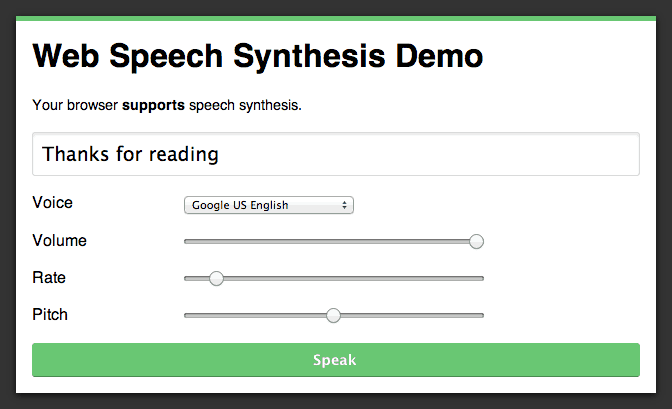







Hi,
Is this API available in androids webview?
ie will we be able to make use of this in an android app which uses webviews.
Because currently am using the android native TTS engine and am getting some TTS initialization issues randomly.
Hi,
Do you know what difference it makes to select a french voice against only setting lang=fr-FR.
I mean why do we have to things to set, what it the specific purpose of each one ?
Thank you for the article. I just started learning about this API and I found your explanation very useful.
One question, do you know if it is possible to save the synthesized utterance to file? It seems useful, but unsupported?
Maybe with the help of external libraries…
Thank you
Hi,
Nice thing, this text-to-speech. However I’ve got the following question:
In above example you set the to be spoken text in a var like so: var utterance = new SpeechSynthesisUtterance(‘Hello Treehouse’);
Is it also possible to read all content on a page? In other words, if I have the following html content
read all content
some copy
some more copy
even more copy
and if I click on the button, all divs will be read aloud… if that makes sense ^^
Maybe something like var utterance = document.getElementsByTagName(“body”); or something?
You have to give the text inside an “utterance” object. So you have to first put the text there. In the example it is done when the utterance object is created, but you can do it separately. You can get the text from the page by using such methods as getSelection() or the innerHTML property of an element.
Great article. However the code doesn’t work on iPhone, totally. To be exact, everything is working but no sound! Did I miss anything? Thanks.
Never mind! Somehow it worked again. Clearly different client (browser) may have different voices available.
I am noticing that all of a sudden in Chrome 46.0.2490.86 and Safari 9.0.1 on OS X 10.10.5 the speech synthesis example in the codepen no longer works 🙁
Seems to work on in 10.11. Could this be a 10.10 specific Webkit bug?
Hey Matt, thanks for helping me get started with speech syn. Redoing your demo with AngularJS (which I am in the process of learning). Tried to get SSML to work with NO success (just reads all the markup and actual text). Also, tried using the Mac meta speech stuff (using the [[ … ]] ) and that didn’t work either (using Chrome Canary). Have you had any success with that feature? Do you need to do some special setup mumbo-jumbo for SSML? Did some Googling without much luck.
Cheers, Ken
Hi Ken,
I haven’t tried this using SSML files so I’m afraid I can’t help on this occasion.
Sorry :/