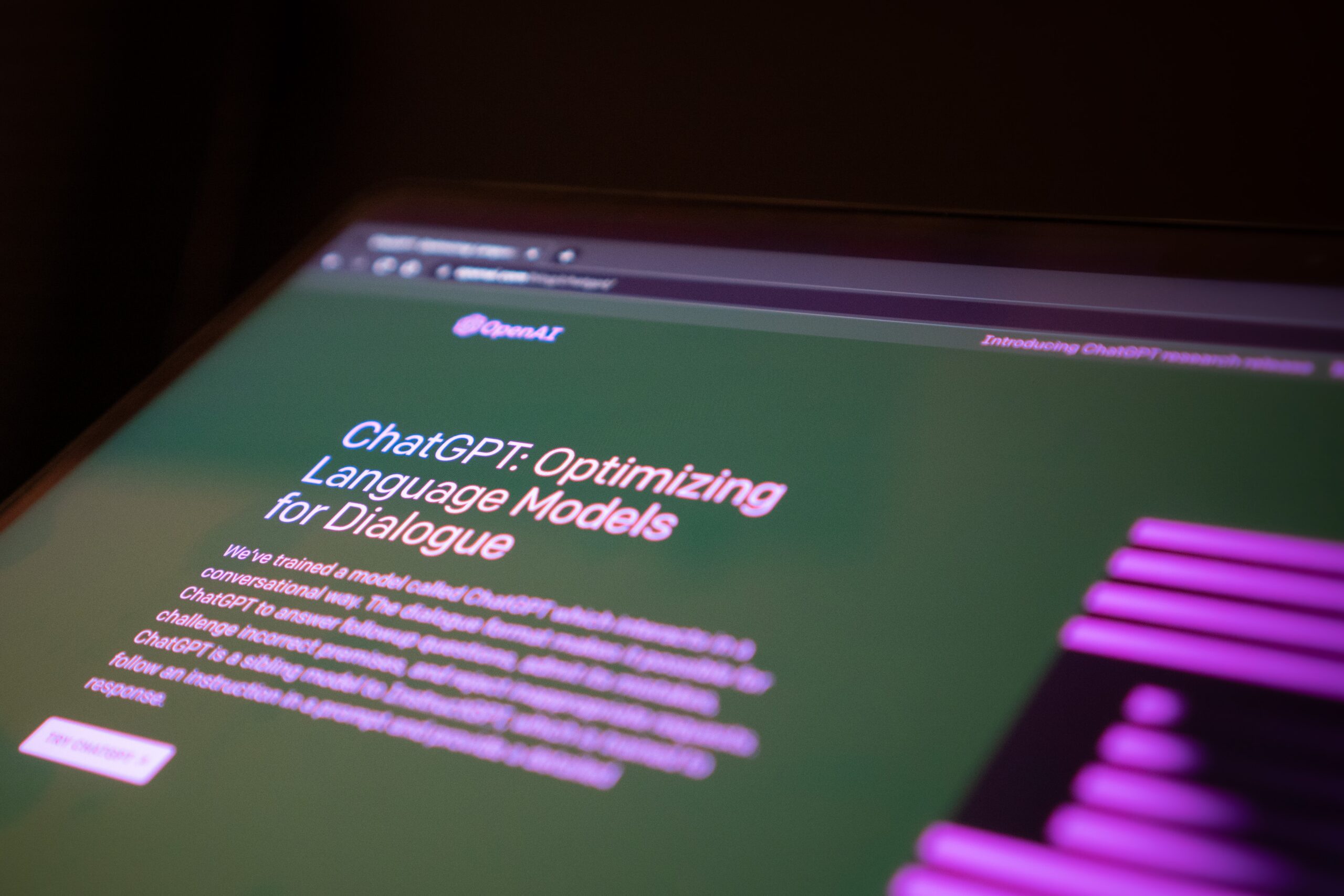In this article, we dive into the transformative capabilities of ChatGPT, a groundbreaking tool in artificial intelligence, and its applications in the programming field. Whether you’re just beginning your journey in AI and ChatGPT or seeking to expand your existing knowledge, this guide is crafted to help you harness the power of AI and elevate your coding skills. You can learn even more by watching Laura Coronel’s “ChatGPT for Beginners” workshop.
Contents
What Is ChatGPT?
Before we get started, let’s address a fundamental question: What exactly is ChatGPT? If you’re unfamiliar with ChatGPT or AI in general, I highly recommend checking out our introductory video, “What is AI? What is ChatGPT?”.
To get started, open up your browser and head over to the ChatGPT website. Log in with your OpenAI account or click the “Sign up” button to create an account.
Exploring ChatGPT’s Capabilities
Upon arriving at the ChatGPT website, we’re greeted with a plethora of functionalities. Let’s start by asking ChatGPT a basic yet intriguing question: “What can you do?” The response is a revelation in itself. ChatGPT goes beyond merely answering questions; it can generate text, translate languages, assist in writing, provide explanations, and much more. The depth of its knowledge and the natural flow of conversation are genuinely impressive.
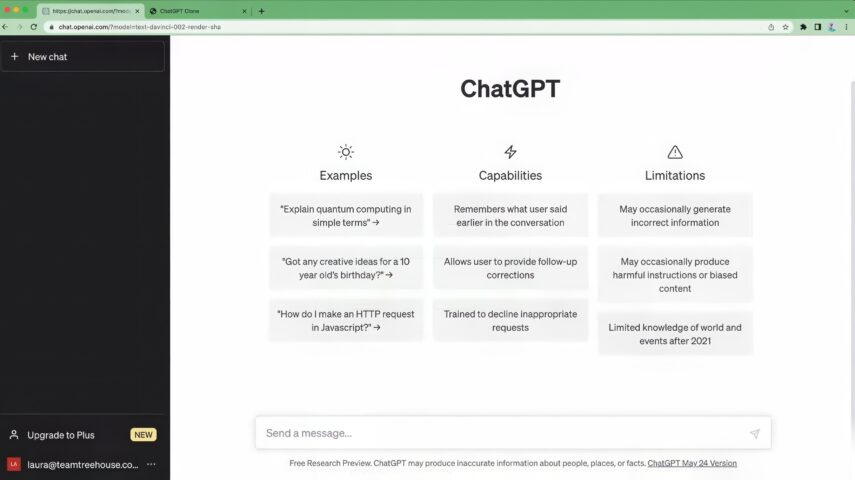
ChatGPT for Programmers
As programmers, we often face challenges that require external assistance and guidance. This is where ChatGPT can become an invaluable companion. When asked, “As a programmer, how can you assist me?” ChatGPT unveils a range of supports like Code Assistance, Error Debugging, Code Review, and guidance on best practices.
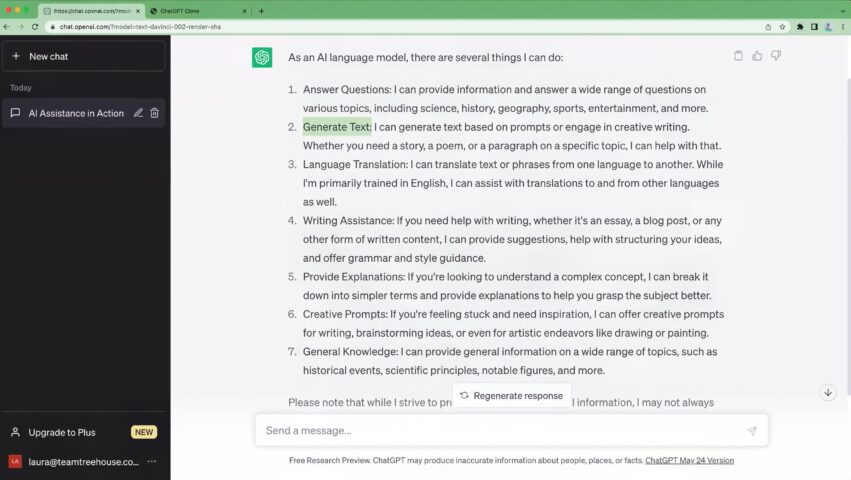
Understanding Code with ChatGPT
Let’s take an example. Consider a Python code snippet from our “How to Install Python” Workshop:
pythonCopy codedef cheer(name): for letter in name: print(f"Gimme a {letter}!") print("What does that spell?") print(f"{name}!")user_input = input("What's your name? ")cheer(user_input)def cheer(name):
If we present this code to ChatGPT without context, it provides a brief description and execution flow. However, as a beginner in Python, delving into the syntax is crucial. By framing our question as “I’m a beginner in Python. Can you explain this code line by line and point out the syntax?” ChatGPT offers a much more detailed and helpful explanation.
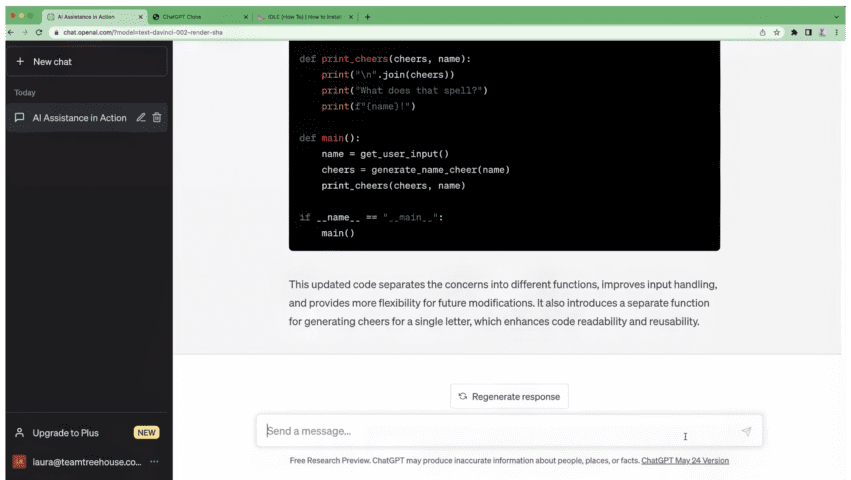
Code Review with ChatGPT
ChatGPT can also act as a code reviewer. When asked, “How would you improve this code?” it suggests enhancements such as input validation, function separation for better modularity, and error handling. It even provided us with an updated version of the code. But it doesn’t look like ChatGPT accounted for different capitalization like it suggested.
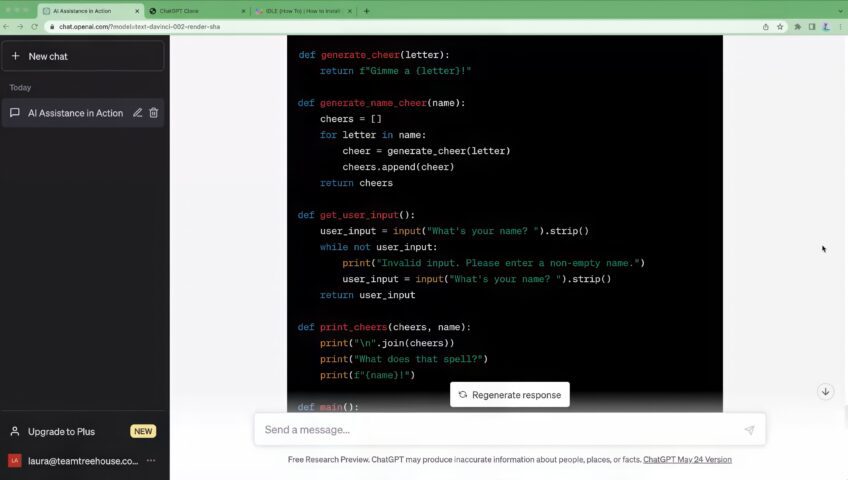
While ChatGPT is an incredible tool for programmers, it’s essential to recognize its limitations. Occasionally, it might generate incorrect or incomplete answers. In such cases, you can politely indicate the issue and ask for clarification or a better solution. Additionally, remember that ChatGPT may not always have real-time information or access to specific libraries or frameworks.
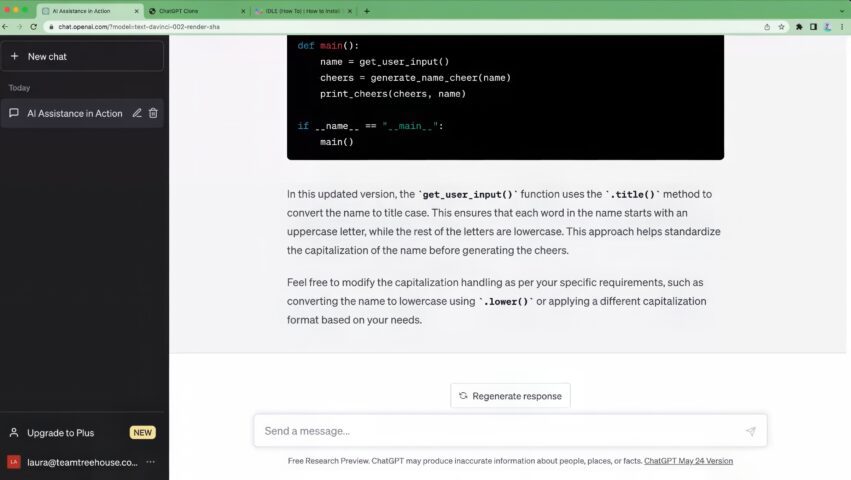
Debugging with ChatGPT
Debugging is another area where ChatGPT shines. It can offer suggestions, strategies, and alternative approaches to resolve coding issues. For instance, when presented with a console error like “POST https://api.openai.com/v1/chat/completions 429″, ChatGPT promptly explains the error and offers a solution.
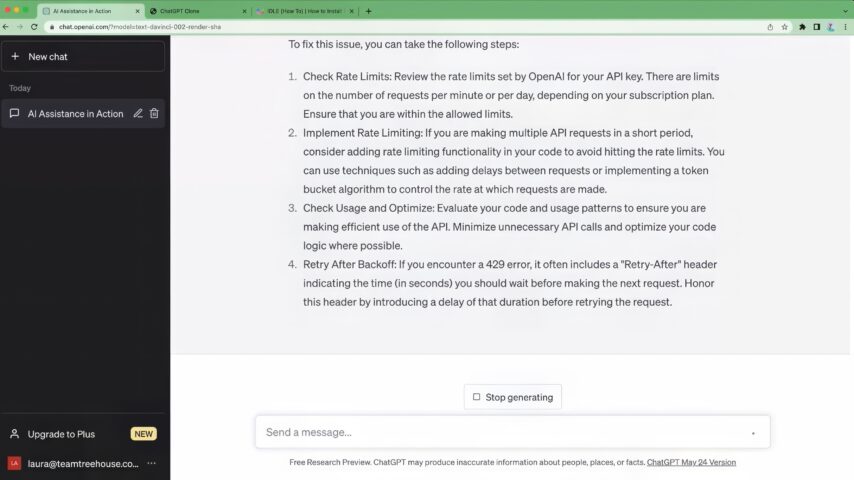
Beyond Debugging
ChatGPT’s utility extends to providing ready-to-use code snippets and project advice. For example, creating an HTML page with specific design features becomes effortless when guided by ChatGPT. It’s also a fantastic source for project ideas and detailed step-by-step guides, making it an invaluable tool for both beginners and experienced programmers alike.
I’ll ask ChatGPT to:
Write me an HTML page that contains a big red circular button. Inside the button should be the text "DO NOT TOUCH". When a mouse hovers over the button the button should immediately disappear.
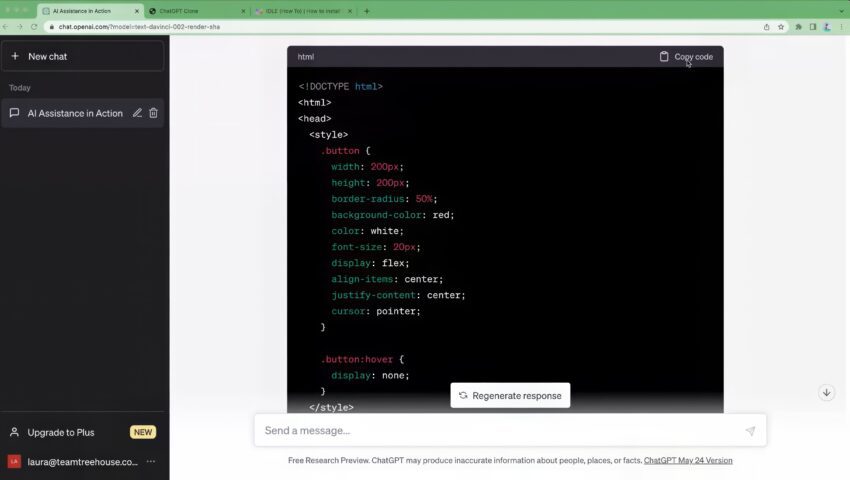
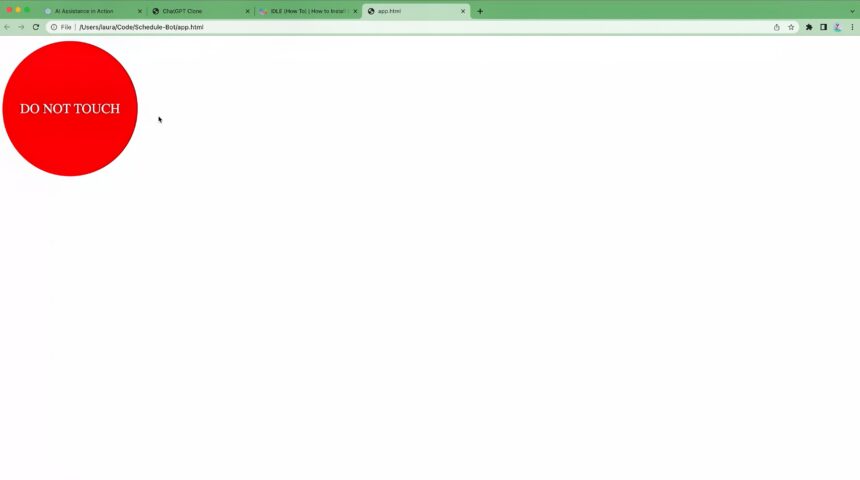
Wow, it did it perfectly! Why don’t you give it a try? Ask ChatGPT to create a function to help you in your next project.
Learn More About ChatGPT and AI
We’re just starting to uncover how helpful ChatGPT is for programmers. It’s excellent at explaining hard-to-understand code and giving practical advice for projects. It really adds a lot to what programmers can do.
If you want to enhance your programming skills and learn more about ChatGPT and other AI tools, take advantage of our free 7-day trial at Treehouse. Our trial provides access to our vast content library, including beginner-friendly AI courses and workshops, all designed to boost your understanding and abilities in AI.
Land Your Dream Data Analyst Job in 2025!
Learn to code with Treehouse Techdegree’s curated curriculum full of real-world projects and alongside incredible student support. Build your portfolio. Get certified. Land your dream job in tech. Sign up for a free, 7-day trial today!
Start a Free Trial