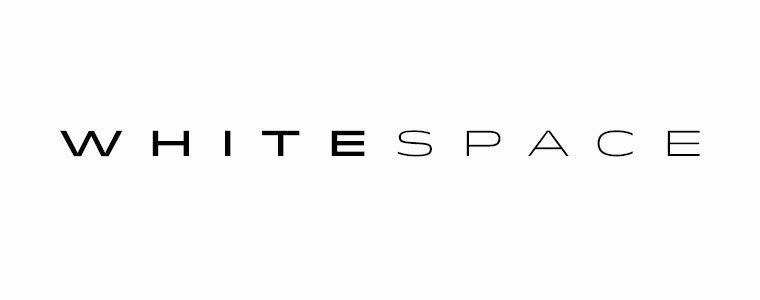In a time when we’re sounded by information, it is extremely important for designers to think about being clear with their layouts.
We must remember to deliver a page that will get viewers’ attention, whether they’re purchasing something from an e-commerce site, reading a blog or just browsing news. The design must be readable, easy to understand, and easy on the eyes.
We need to remember that going for a simple layout is the key to keeping readers interested. A lot of elements, images, colors and different shapes in a page can make your site look more like an infomercial and cause your readers to leave because they’re uncomfortable.
Check out our other design courses at Treehouse and sharpen-up your design and layout skills.
A good way to deliver an enjoyable experience on the web is to understand more about whitespace and how you can use it to create a simple and elegant design. Whitespace is actually really important to web design because you can use it to improve readability and website performance. Not to mention, white space is part of the “less is more,” “make it simple,” mantra that has been proven to be effective when designing for the web.
There are some very simple ways of explaining what whitespace is, but my favorite one is a quote from Mark Boulton’s Whitespace article: “whitespace is empty space.”
Contents
What is Whitespace?
Whitespace, often referred to as negative space, is the portion of a page left unmarked, blank, or (as Mark would quote) the empty space in a page. In web design terms, it’s the space between graphics, columns, images, text, margins and other elements. It is the space left untouched in order to smooth things out and transform a page into something elegant.
It is the blank space that reminds us that simpler designs are beautiful and that we don’t need to create a layout filled with text and graphical elements to deliver a clear and direct message.
Even though we call it white space, it doesn’t mean the actual space must be white. The blank space may be filled with any color as long as it is free of any elements like text or images. Whitespace is also associated with elegance and sophistication since it is a way to organize text, organize elements and guide users’ attention to certain elements.
An example of great usage of whitespace that we are all familiar with is Google. Their homepage is filled with whitespace so we can focus on what is important: search.
To include more whitespace in your designs and deliver a better result, start thinking about every detail of a page. Think about:
- Margins
- Headers
- Footers
- Menus
- Images & captions
- Items in a list
- Words and letters
Think about all of these elements and how you can start leaving more space between them, always keeping in mind that you want to create something elegant and clear while improving user experience. A good experience means having space to breathe between elements and letting your reader’s eyes relax. Placing text in an 11px font and cramming it into the bottom of the page just won’t deliver the experience your readers crave.
Whitespace Examples in Action
Here is an example from Mark Buton’s article showing the difference between using more white space in a direct mail piece. As you can see, the result is nice and elegant.
Another good example of an interesting use of whitespace is the Made by Sofa website. Their website commands attention through its simple and clear design. Their site’s layout shows that you can get a nice result by tastefully positioning elements while leaving blank space between them.
Below you can find more examples of websites taking advantage of whitespace and that provide layouts which explore space between text, images, margins, menus and other elements:
nudge
Philip House
NV Interactive
By Association Only
Squarespace
Handiemail
Type/Code
Lapka
Diehl Group Architects
Jac in a Box
A Designer’s Goal
The thing to remember about designing for the web is that you always want to deliver a great product to your clients. The way to do this is to properly use whitespace to give your client’s readers the best experience you can so that they keep coming back for more. If your project is an e-commerce site, you want the user to be able to navigate the site easily so that they keep buying products.
If your project is a blog or news website, you want the user to enjoy reading so they can browse the articles without leaving the page. No matter what type of content the website is intended for, it’s important to use whitespace to keep the navigation clear and smooth, and to make sure the reader’s experience continues to “flow” properly.
A designer’s main goal is to make the web look simple and to un-clutter the visual frenzy that often pollutes the web. We need to develop layouts that are easy on the eyes and that make people want to keep reading. Designers need to create simple designs, even if the task of creating something simple is very complex.
Remember to use whitespace wisely to improve your designs. Keep in mind that to make text readable you need more space between letters and headers. Remember that instead of stacking tons of information to take advantage of all the space you have, you can have two or three nicely spaced columns showcasing only what is truly important to the readers.
Related Reading: Gestalt Principles for Designers – Applying Visual Psychology to Modern Day Design
Use Empty Space Intuitively
In conclusion, a good approach to using whitespace is to think about what you would like to see in a page. For example, would you like to read something that is squeezed in the page or would you rather read something that is well-spaced? Would you like to have several different kinds of information taking up the whole page or would you rather have something that is properly organized?
Thinking about improving user experience and focusing on content is always a good way to go when designing a website. Whitespace can certainly help you deliver the experience that your client’s readers will enjoy, which usually leaves your client happy with the work you’ve done.
To learn more about page design, coding, and more, try Treehouse for free with a 7 day trial.