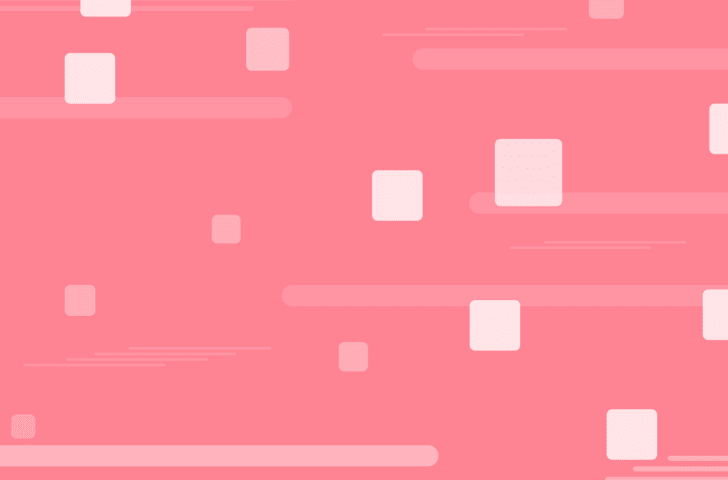Front-end development is an indispensable part of web development. Front-end developers build and create what you see and experience on a website.
If you’re looking to become a professional front-end developer, this guide explains what you need to know. We’ll cover your core responsibilities, the skills required, and how to get started.
Everything you’ll learn in this guide:
- What is front-end development?
- What are front-end developers responsible for?
- Front-end developer salary and career prospects
- How do I become a front-end developer?
- Front-end web dev FAQs
Contents
- 1 What Is Front-End Development?
- 2 What Are Front-End Developers Responsible For?
- 3 Front-End Developer Salary and Career Prospects
- 4 How Do I Become a Front-End Developer?
- 5 Get Qualified
- 6 Learn HTML, CSS and JavaScript
- 7 Familiarize Yourself With Popular CSS & JavaScript Frameworks & Libraries
- 8 Practice Coding and Enhance Your Technical Skills
- 9 Learn the Command Line
- 10 Learn Git for Version Control
- 11 Develop a Professional Portfolio and Showcase Your Skills
- 12 Interact with the Front-End Web Development Community
- 13 Apply for Internships and Jobs
- 14 Adopt a Continuous Learning Mindset
- 15 FAQ
- 16 Conclusion
What Is Front-End Development?
Front-end development, also known as client-side development, is the creation of what users experience when browsing a website or application. It focuses on providing seamless, responsive user interfaces.
Front-end web development includes building the graphics, colors, styles, and designs of a site. These developers also ensure a website is optimized for different browsing interfaces — desktop, tablet, and mobile. They create dynamic website features like drop-down menus, contact forms, navigation bars, and buttons. Find out in more detail what a front-end developer is with our in-depth guide.
While that may seem like a lot, when broken down into modules, learning front-end development can be straightforward. Treehouse has a collection of Tracks and Techdegrees that provide you with the skills needed to embark on your front-end dev career.
Related: Front-end vs. back-end: The complete guide
Front-end vs. back-end vs. full-stack: What’s the difference?
What Are Front-End Developers Responsible For?
Some of the key responsibilities of front-end developers include:
- Creating website color, style, and design
- Designing webpage layout and structure
- Reviewing page load times and improving site speed
- Testing and fixing site usability issues
- Working with graphic designers to develop the most suitable media for a project
- Keeping tabs on the latest knowledge of web design and development
Front-End Developer Salary and Career Prospects
According to Glassdoor the average salary pay of a front-end developer is $84,875 per year.
You can start at the entry level as a junior front-end developer and work your way up to a senior position.
- Junior front-end developer: $82,149/year
- Senior front-end developer: $125,768/year (Source)
Apart from these roles, you can choose to become a web programmer, a mobile front-end developer, or focus on a specific programming language to specialize in.
While front-end developers get good pay on average, these amounts are not absolute. It will depend on factors such as location, company budget, industry, and specialized qualifications.
How Do I Become a Front-End Developer?
- Get qualified
- Learn HTML, CSS, and JavaScript
- Familiarize yourself with popular CSS and JavaScript frameworks and libraries
- Practice coding and enhance your technical skills
- Learn the command line
- Learn Git for version control
- Develop a professional portfolio to showcase your skills
- Interact with the front-end web development community
- Apply for internships and jobs
- Adopt a continuous learning mindset
Becoming a front-end web developer requires a specific process. Let’s dive in.
Get Qualified
The first step is to gain the necessary education.
While you may think you need a computer science degree, we appreciate that’s both time-consuming and expensive, costing around $40,000 to $100,000 across more than four years.
But fear not, get qualified for a fraction of the cost in under a year with our coding bootcamps.
Treehouse Techdegrees are intensive video courses designed to train aspiring coders to become proficient developers without a degree. And with the Front-End Development Techdegree, you can become a professional in four months if you study for only three hours daily.
Read Priscilla’s story about how she became a front-end developer as a full-time mom.
Become a Front End Web Developer in 2023!
Learn to code with Treehouse Techdegree’s curated curriculum full of real-world projects and alongside incredible student support. Build your portfolio. Get certified. Land your dream job in tech. Sign up for a free, 7-day trial today!
Start a Free TrialLearn HTML, CSS and JavaScript
As a front-end developer, you need to have a solid grasp of certain programming languages. These coding languages are essential for web and app development — HTML, CSS, and JavaScript.
What Is HTML?
HTML means HyperText Markup Language. It is the basic building block of all web pages. It determines what users see on a website.
With HTML, you can provide structure for the content displayed on a page such as images, paragraphs, texts, headings, and navigation bars.
What Is CSS?
CSS is another important part of front-end development. It means Cascading Style Sheets and it enhances the view of a web page by adding style to the HTML. In essence, CSS helps determine how users see the website.
HTML rendered on a page looks plain until you add CSS.
What Is JavaScript?
JavaScript is a versatile scripting language that works for both front- and back-end development. Front-end, JavaScript allows you to make your website dynamic and interactive.
With this programming language, you can include effects, animations, and website behaviors.
Familiarize Yourself With Popular CSS & JavaScript Frameworks & Libraries
Learn popular CSS and JavaScript (JS) frameworks and libraries such as Bootstrap, Tailwind CSS, Angular, Vue.js, and React. Although they may take a while to learn, they’ll speed up the web development process, and make your work easier and faster.
They are reusable tools that provide structures for website design projects — how to start, what components to include, and how these components should interact with themselves.
Practice Coding and Enhance Your Technical Skills
Keep practicing how to code. After your learning sessions, browse our library of resources to cement what you’ve learned.
When you enroll in the Treehouse Front-End Development Techdegree, you’ll become involved in coding assessments, interactive quizzes, and peer-to-peer reviews to help you hone your skills. More so, there’s an exclusive Slack group for you to collaborate with other developers on new projects.
Our Treehouse blogs offer great tutorials, tools, and explanations too, helping you master front-end web development skills.
Learn the Command Line
As an aspiring front-end web developer, it is essential to know how the command line (CLI) works. This way, you can interact with a system using a text-based user interface.
CLI gives you enhanced control of an operating system or website. Automate regular tasks, troubleshoot, display file and file system navigation, and build exactly what you want.
Many frameworks, like Angular, React, and Vue, offer a CLI for quickly configuration. Learning the command line will make you an efficient front-end developer overall.
Learn Git for Version Control
Version control is the process of tracking and managing changes to software code, computer programs, and websites. It is also called source or revision control. Version control is ubiquitously used within software teams, so it is critical for you to learn it.
Version control systems are software tools used for this process. If you need to revert to a previous version, this tool makes it easy.
The most popular version control system is Git, learn it for source control. It is a distributed and open source software tool.
Develop a Professional Portfolio and Showcase Your Skills
As a front-end web developer, you need a portfolio that showcases your skills. It should display your past projects and analysis of the process. Take time to curate a project portfolio that reflects your capabilities and gains the trust of potential clients.
Building a professional portfolio is a major part of every Treehouse Techgegree. The Front-End Development Techdegree includes a collection of real-world projects, such as creating:
- Mobile-first web pages
- Responsive registration forms
- Searchable photo galleries
- A game
- An employee directory with API
Interact with the Front-End Web Development Community
One way to help you develop your front-end development skill fast is by joining a community of like-minded people. Not only does a front-end developer community motivate you to learn better, but you can:
- Ask questions and find answers
- Build career friends and accountability partners
- Land internship and job opportunities
There are so many front-end developer communities you can join. Think Facebook and Slack groups, Discord servers, and Subreddits. When you study a Techdegree with us, you’ll gain access to the Treehouse Slack.
Apply for Internships and Jobs
After acquiring the necessary skills for front-end development and building a project portfolio to back up your claim, start applying for jobs and internships. You’ll need a resume to apply for jobs and internships. Ensure that it is clear and concise, and highlights relevant skills and experiences.
Search for job and internship opportunities on job boards, community forums, and social media channels like Stack Overflow, Indeed, ZipRecruiter, Slack, LinkedIn, and Twitter.
Research the company you want to apply to and the desired role. Then, use your findings to write a strong application.
Adopt a Continuous Learning Mindset
You should continuously update yourself on the latest trends and developments and sharpen your skills.
Tech development evolves quickly so always make it a priority to stay up to date.
Here are a few things you can do:
- Acquire professional certifications
- Attend coding seminars
- Read articles on programming
- Actively search for what’s new in the field
- Subscribe to industry trend websites
FAQ
- How long does it take to become a front-end developer?
There’s no specific duration to become a front-end web developer. The time it will take depends on different factors such as:
- The education resources you choose — college degree or Treehouse Techdegree
- How much time you can dedicate to learning
- How hard is it to become a front-end developer?
You may find it a little challenging at first. That’s completely normal. Keep coming back to your course, continue to practice the skills you’ve learned and you’ll get there.
This is where being part of a community of fellow developers can be incredibly useful. These groups can help you stay accountable, disciplined, and committed. That’s what we love about the Treehouse Slack group.
- What education is needed to become a front-end developer?
You can get started with a college degree or Treehouse Techdegree. Ultimately, what recruiters are most interested in is whether you have the right skill set.
With the Treehouse Front-end Techdegree bootcamp, develop the skills and a strong portfolio in a quarter of the time it takes to complete a degree.
- Can I become a front-end developer in three months?
Yes. Our analysis of Techdegree student learning schedules found you can complete this Techdegree in four months when learning for three hours per day.
Conclusion
Treehouse designed its Front-End Development Techdegree to teach you what you need to develop functional and seamless client-side interfaces. Become a professional front-end developer quickly and without breaking the bank.
Are you ready to kickstart your career as a front-end developer? Get started today with a free seven-day trial.