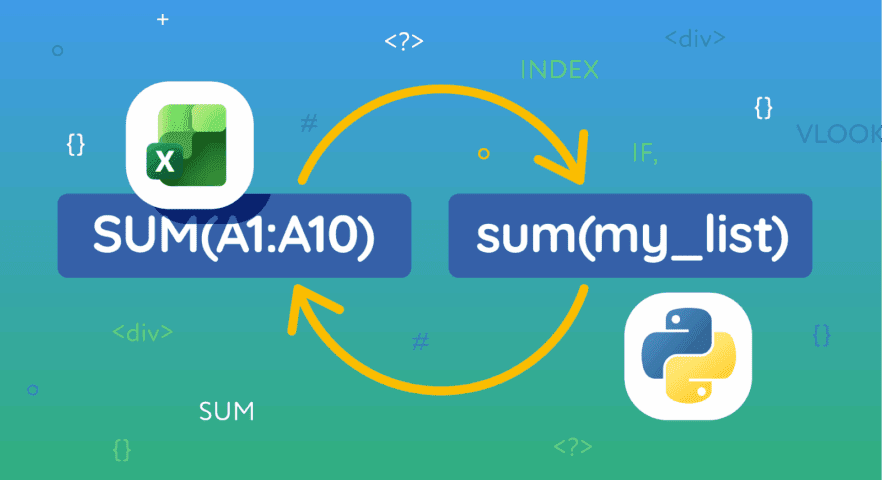If you’ve ever been working in Excel and thought: “I wish there was a formula for this…” — that’s exactly where Python comes in.
Excel gives you a huge toolbox of functions (SUM, IF, VLOOKUP, INDEX, etc.), but eventually, you hit a wall. Maybe you want to do something more custom than Excel allows. Maybe your file slows down with too many rows. Or maybe there simply isn’t a built-in function for exactly what you need.
Python solves this by letting you build your own custom functions. That’s why it’s so powerful for data analysis—it’s Excel without limits.
Contents
Why Python Feels Familiar to Excel Users
Excel users already think in terms of formulas. Python operates the same way: you write instructions (code) for how to manipulate your data.
- In Excel:
=SUM(A1:A10) - In Python:
sum(my_list)
But unlike Excel, Python doesn’t stop you at its built-in formulas. You can create your own custom logic:
def weighted_average(values, weights):
return sum(v * w for v, w in zip(values, weights)) / sum(weights)Now you have a reusable function—something Excel can’t offer natively.
How to use Python in Excel
To see Python in action, this video does an excellent job of bridging the gap between Excel thinking and Python coding:
Python for Excel Users – YouTube Walkthrough
In that video, the presenter walks through using Python in Excel, first showing the basics then covering some more advanced scenarios such as importing data with power query, using the matplotlib library, and more.It’s a fantastic visual supplement for those who prefer to “see it done” instead of just reading code.
Watching someone use Python in Excel to expand on existing Excel features can help reinforce the idea: yes, you already know the core logic—it’s just a matter of learning a new syntax.
Where Python Beats Excel
Here’s when Python really steps ahead:
- Custom logic: Write any function you need—not limited to what Microsoft provides.
- Scalability: Excel gets sluggish with 100,000+ rows. Python handles big datasets fluidly.
- Automation: Schedule scripts to run daily, generate reports, send emails—no more manual copy/paste.
- Integration: Pull data from APIs, databases, web scraping – tasks Excel can’t do easily.
Final Thoughts
If you’re comfortable with Excel, you already understand the logic and mindset behind programming. Python just expands that canvas. The moment you hit an Excel limitation—that’s your cue to bring in Python.
It’s Excel, but you don’t wait on Microsoft to add a function. You build your own.
👉 Start your first Python project in our Python Basics course.
FAQs About Learning Python as an Excel User
1. Is Python really just like Excel formulas?
Not exactly. Python is a full programming language, while Excel is a spreadsheet tool. But the logic feels similar: just as Excel has formulas, Python lets you write instructions for your data. The key difference is that Python lets you build custom formulas that don’t exist in Excel.
2. Do I need to be good at math to learn Python?
No. If you can write Excel formulas like =SUM(A1:A10) or =IF(B2>100,"Yes","No"), you already understand the kind of logic Python uses. Math helps for advanced projects, but for beginners, Python is more about thinking in steps than solving equations.
3. Can Python replace Excel completely?
Not always. Excel is still great for quick analysis, simple charts, and collaboration in a business setting. But Python becomes essential when:
- Your dataset is too large for Excel.
- You want to automate repetitive tasks.
- You need custom calculations or integrations (APIs, databases, web scraping).
Many professionals use both—Excel for quick tasks, Python for heavy lifting.
4. How long does it take to learn Python for data analysis?
Most beginners can start building useful projects in a week or two. Mastery takes longer, but if you already know Excel formulas, you’ll progress much faster because the logic is familiar.
Become a Data Analyst in 2025!
Learn to code with Treehouse Techdegree’s curated curriculum full of real-world projects and alongside incredible student support. Build your portfolio. Get certified. Land your dream job in tech. Sign up for a free, 7-day trial today!
Start a Free Trial5. What’s the best first Python project for an Excel user?
Try cleaning a messy spreadsheet. Import the data into Python, standardize the formatting, and export a clean version back to Excel. This feels familiar but shows you the power of automation.